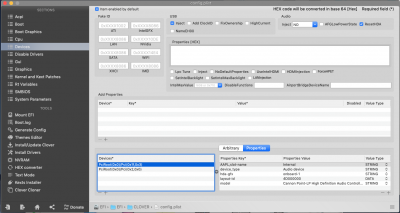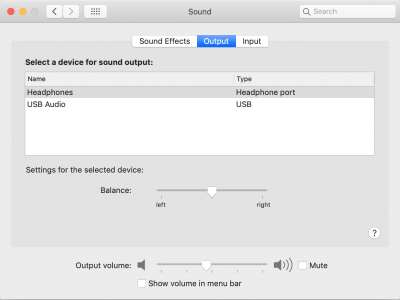- Joined
- Apr 13, 2019
- Messages
- 72
- Motherboard
- Dell Inspiron 7586
- CPU
- i7-8565U
- Graphics
- UHD 620
- Mobile Phone
How's the audio working for you guys? With AppleALC, I couldn't get the internal speakers working - just the headphone jack. With VoodooHDA, both work. There's a problem, though. With both AppleALC and VoodooHDA, a ton of static comes out of the headphone jack, making it unusable. This static is emitted even when the output device is set to the speakers. Does anyone else have this problem?