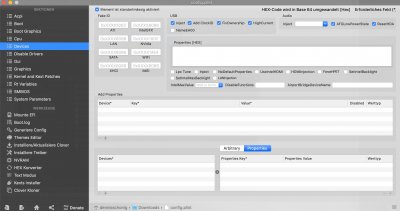- Joined
- Apr 30, 2019
- Messages
- 43
- Motherboard
- Dell Inspiron 15 7586
- CPU
- i7-8565U
- Graphics
- UHD 620, 3840 x 2160
- Mac
- Mobile Phone
update: Graphics Card is working now. - > Graphics Card
Hello to all,
I'd like to have my hardware acceleration enabled on my laptop running Mojave, but without success so far. Could you please advise what I'm doing wrong.
Here are my tech specs with status for some parts:
- Intel UHD Graphics 620 -> working, but without acceleration (only 32MB recognized)
- 16 GB DDR4-2666 SO-DIMM
- 39,6 cm (15,6 Zoll)
- 3.840 x 2.160 Pixel -> not working with max resolution
- Intel Wireless-AC 9560 -> not working
- Trackpad (some kind of I2C) -> not working
It would also be great to have battery shown up in status bar.
I appreciate every information, support or help.
Also please let me know, if there are any known issues or things to know about my system, kexts or anything like that. If you need further information please also let me know.
Thank you so much in advance.
Attached you can find the clover directory with my config.plist and one other config test.plist for "trial and error" purpose. Also the screenshot that's showing the recognized hardware on my system.
Hello to all,
I'd like to have my hardware acceleration enabled on my laptop running Mojave, but without success so far. Could you please advise what I'm doing wrong.
Here are my tech specs with status for some parts:
- Intel UHD Graphics 620 -> working, but without acceleration (only 32MB recognized)
- 16 GB DDR4-2666 SO-DIMM
- 39,6 cm (15,6 Zoll)
- 3.840 x 2.160 Pixel -> not working with max resolution
- Intel Wireless-AC 9560 -> not working
- Trackpad (some kind of I2C) -> not working
It would also be great to have battery shown up in status bar.
I appreciate every information, support or help.
Also please let me know, if there are any known issues or things to know about my system, kexts or anything like that. If you need further information please also let me know.
Thank you so much in advance.
Attached you can find the clover directory with my config.plist and one other config test.plist for "trial and error" purpose. Also the screenshot that's showing the recognized hardware on my system.
Attachments
Last edited: