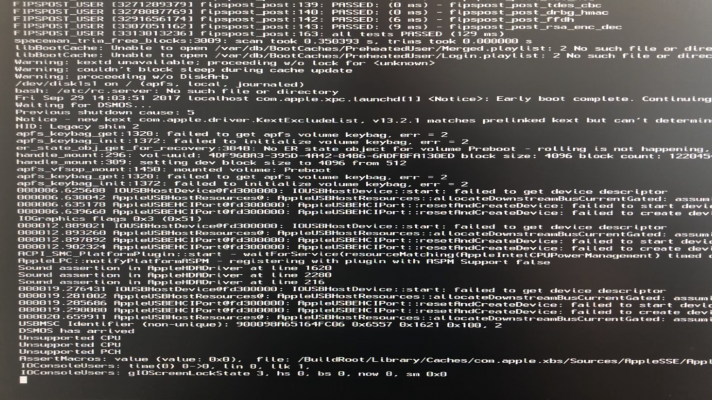- Joined
- Oct 23, 2010
- Messages
- 924
- Motherboard
- Gigabyte Z77X-UP5 TH
- CPU
- i7-3770K
- Graphics
- RX 580
- Mac
- Mobile Phone
No I didn't. I followed the HS Guide here, and it did not mention doing that.
Fine. Multibeast installs Clover on your SSD. But you have to copy the files I posted to you EFI on the SSD.
Also make the changes I suggested to the config. file to add the frame buffer.