- Joined
- Feb 3, 2011
- Messages
- 41
- Motherboard
- Gigabyte GA-Z87X-UD7 TH
- CPU
- i7-4770K
- Graphics
- GTX 760
- Mac
- Classic Mac
- Mobile Phone
Hi all. I'm posting on multiple forums to see if anyone can help:
I've been loving the transition over to Opencore to keep our hackintoshes running great. I have fresh Catalina installs on a GA-Z87X i7 4770 & GA-Z390 i9 9900 so far and am happy with the results.
Using Opencore 0.5.7, I'm helping a friend with a fresh Catalina install on a Dell Inspiron 3847 i7 4770 , following the Opencore Vanilla guide as usual, including building the install USB from a windows machine. We've added the proper SSDT's by following instructions for SSDTtime and pulling from the target machine in Windows. We're successfully getting past the boot picker menu of Opencore, but are stuck at pictured.
My guess from the panic call is something to do with the Framebuffer? We're using the default ig-platform-id in the Haswell section of the guide but have also tried a few of the other desktop id's from the Framebuffer guide in the Haswell section to no avail. Is this my main action right now? Continue to try all of those ID's in the Device Properties' AAPL ig-platform-id entry? Is there anything else I'm missing here?
Any help would be appreciated.
Thank you.
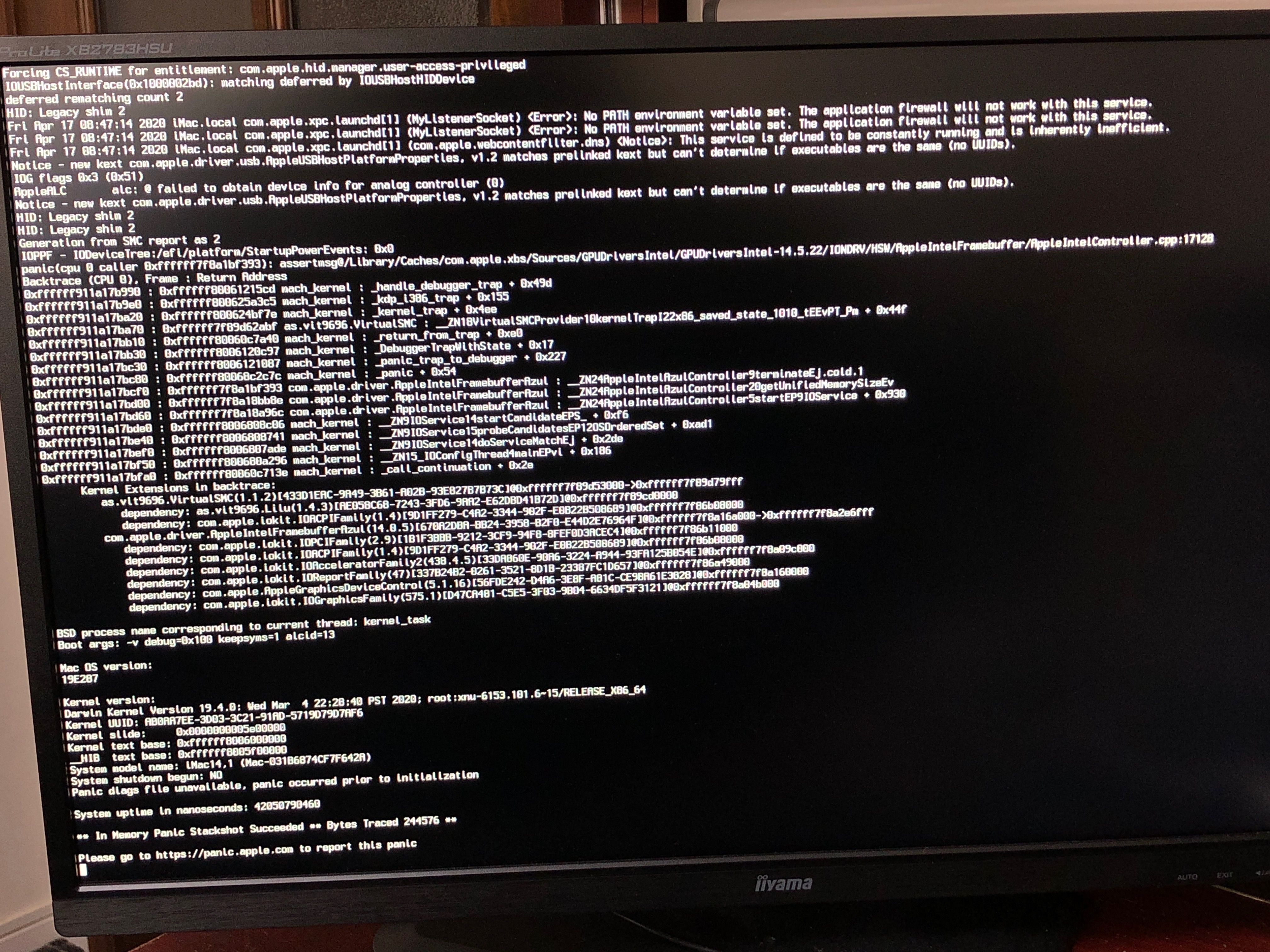
I've been loving the transition over to Opencore to keep our hackintoshes running great. I have fresh Catalina installs on a GA-Z87X i7 4770 & GA-Z390 i9 9900 so far and am happy with the results.
Using Opencore 0.5.7, I'm helping a friend with a fresh Catalina install on a Dell Inspiron 3847 i7 4770 , following the Opencore Vanilla guide as usual, including building the install USB from a windows machine. We've added the proper SSDT's by following instructions for SSDTtime and pulling from the target machine in Windows. We're successfully getting past the boot picker menu of Opencore, but are stuck at pictured.
My guess from the panic call is something to do with the Framebuffer? We're using the default ig-platform-id in the Haswell section of the guide but have also tried a few of the other desktop id's from the Framebuffer guide in the Haswell section to no avail. Is this my main action right now? Continue to try all of those ID's in the Device Properties' AAPL ig-platform-id entry? Is there anything else I'm missing here?
Any help would be appreciated.
Thank you.
