- Joined
- Sep 2, 2012
- Messages
- 75
- Motherboard
- Dell Inspiron 3558 (UEFI) - Clover/OpenCore
- CPU
- i5-5200U
- Graphics
- HD 5500 + GT 920M, 1366x768
- Mac
- Mobile Phone
hi, thanks your guide very useful, i followed this guide but not sure about some:
+ at Step 3) Port Discovery:
Here is a test of the same port using first a USB2.0 drive and second a USB3.0 drive: (that's port i know is 3.0 port)
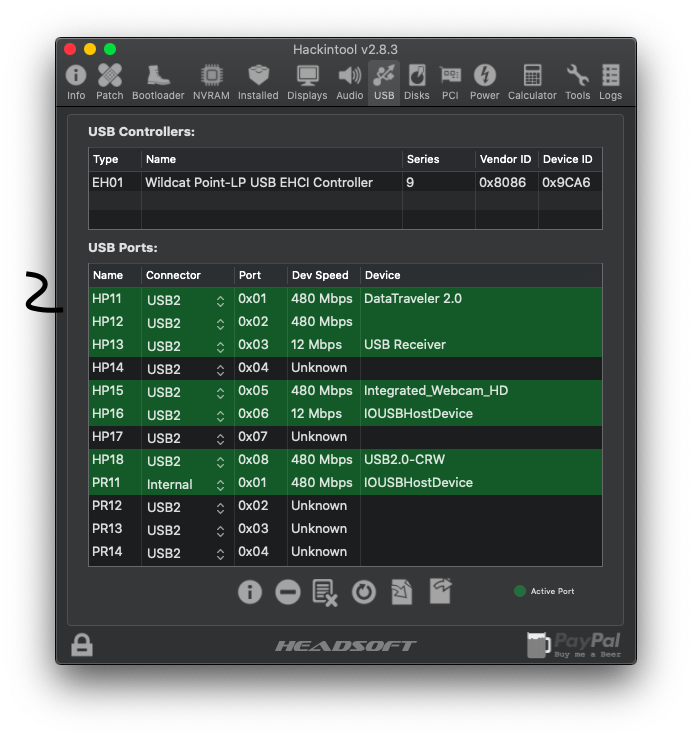
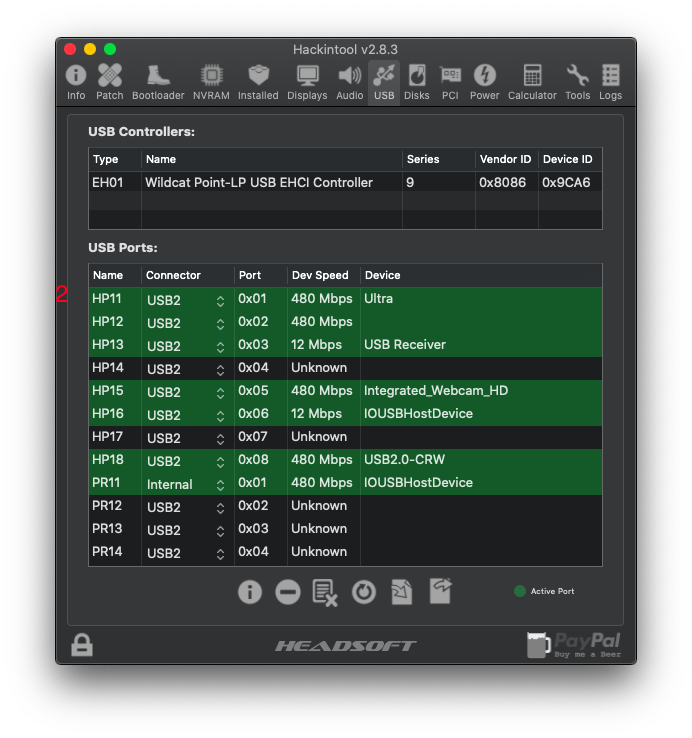
So what i can do with this case?
many thanks to you!
+ at Step 3) Port Discovery:
Here is a test of the same port using first a USB2.0 drive and second a USB3.0 drive: (that's port i know is 3.0 port)
Why in my case it isnt? maybe i wrong or missing else?The physical port is the same, but how it is enumerated is different depending on what type of device is plugged-in - USB2.0 is an HS** port and USB3.0/3.1 is an SS** port. So as you can see, a single, physical USB3 port counts as 2x ports towards our 15-limit because either type of device can be plugged in to it.
So what i can do with this case?
many thanks to you!

