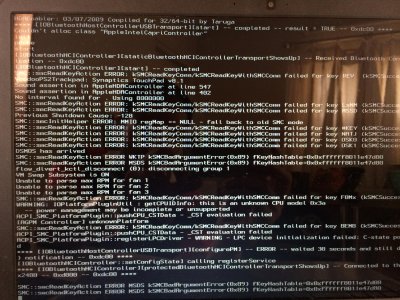- Joined
- Jul 23, 2011
- Messages
- 88
- Motherboard
- ASUS H81M-CS- UEFI Bios 3602
- CPU
- Intel Pentium G3220 @ 3.00 GHz
- Graphics
- Nvidia 210 (1024MB)
- Mobile Phone
Dell Inspiron 15R N5521 (i5-3337U) KP ???
CONFIG:
CPU: ivy - i5-3337U @ 1.8Ghz
CHIPSET: Intel HM76 (7 Series)
GFX: Intel HD 4000
WIFI: Intel Centrino n-2230
ETHERNET: Realtek RTL8168
AUDIO: Intel + Realtek (couldnt make out which 1 to use help needed)
BLUETOOTH: Intel Centrino wireless 4.0
Created the usb MAV drive using UniBeast.
but couldnt start installation without the commands, "-x PCIRootUID=1"
after re-starting, MultiBeast Setting,
______________________
DSDT Free
AUDIO HDAEnabler (rest dont know wot to select - need help)
3rd party sata
Intel gfx patch for mixed config
fakesmc
ps2 kb, mice, trackpad
usb 3
network - rtl81xx
patched appleintelcpupowermanagement
applertc patch for cmos
chimera 2.2.1
basic boot options
dropssdt=yes
hibernatemode-laptop
pci root id fix
use kernal cache
mac book pro 8.1
___________________________________________
after installing the config, couldnt boot without safe mode, and neither gfx working, nor battery status showing...
even placed created ssdt.aml file in extra folder created using the below data..
______________
Processor Number i5-3337U
# of Cores 2
# of Threads 4
Clock Speed 1.8 GHz
Max Turbo Frequency 2.7 GHz
Intel® Smart Cache 3 MB
DMI 5 GT/s
Instruction Set 64-bit
Instruction Set Extensions AVX
Embedded Options Available No
Lithography 22 nm
Max TDP 17 W
_______________
still i cannot boot other then safe mode.... (without -x command)
when i try booting without -x command the below KP comes up...
needed help in proper hactivating the system...
GFX to battery to audio to wifi...
Bluetooth shows that its on, but havent tested it yet...
thanx
aman
CONFIG:
CPU: ivy - i5-3337U @ 1.8Ghz
CHIPSET: Intel HM76 (7 Series)
GFX: Intel HD 4000
WIFI: Intel Centrino n-2230
ETHERNET: Realtek RTL8168
AUDIO: Intel + Realtek (couldnt make out which 1 to use help needed)
BLUETOOTH: Intel Centrino wireless 4.0
Created the usb MAV drive using UniBeast.
but couldnt start installation without the commands, "-x PCIRootUID=1"
after re-starting, MultiBeast Setting,
______________________
DSDT Free
AUDIO HDAEnabler (rest dont know wot to select - need help)
3rd party sata
Intel gfx patch for mixed config
fakesmc
ps2 kb, mice, trackpad
usb 3
network - rtl81xx
patched appleintelcpupowermanagement
applertc patch for cmos
chimera 2.2.1
basic boot options
dropssdt=yes
hibernatemode-laptop
pci root id fix
use kernal cache
mac book pro 8.1
___________________________________________
after installing the config, couldnt boot without safe mode, and neither gfx working, nor battery status showing...
even placed created ssdt.aml file in extra folder created using the below data..
______________
Processor Number i5-3337U
# of Cores 2
# of Threads 4
Clock Speed 1.8 GHz
Max Turbo Frequency 2.7 GHz
Intel® Smart Cache 3 MB
DMI 5 GT/s
Instruction Set 64-bit
Instruction Set Extensions AVX
Embedded Options Available No
Lithography 22 nm
Max TDP 17 W
_______________
still i cannot boot other then safe mode.... (without -x command)
when i try booting without -x command the below KP comes up...
needed help in proper hactivating the system...
GFX to battery to audio to wifi...
Bluetooth shows that its on, but havent tested it yet...
thanx
aman