- Joined
- Sep 6, 2013
- Messages
- 13
- Motherboard
- Inspiron 15 7000 Series 7559
- CPU
- Intel Quad Core i7-6700HQ
- Graphics
- HD 530m
My laptop spec i7-6700HQ, Intel HD 530, 4k UHD screen.
I have successfully installed sierra and got it to boot with a dummy ig-platform-id, if i use 0x191b0000 to enable graphics it boots into black screen. I attached a HDMI display to the laptop, looks like the internal display is detected properly and graphics works.
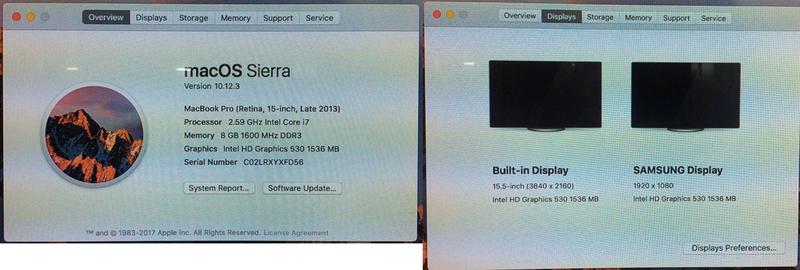
I noticed if i spam click the power button the internal display turns on for a second and I can get a glimpse of the login screen.
Please someone help
I have successfully installed sierra and got it to boot with a dummy ig-platform-id, if i use 0x191b0000 to enable graphics it boots into black screen. I attached a HDMI display to the laptop, looks like the internal display is detected properly and graphics works.
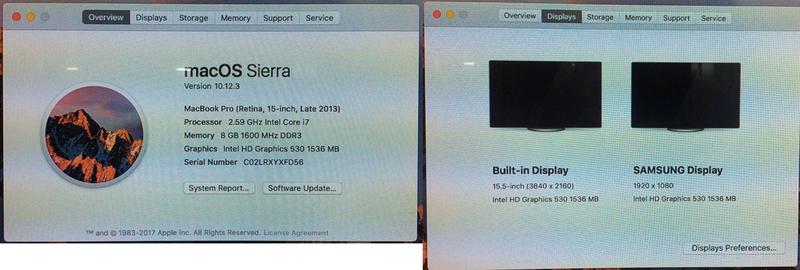
I noticed if i spam click the power button the internal display turns on for a second and I can get a glimpse of the login screen.
Please someone help
