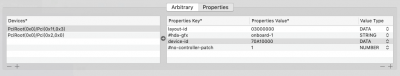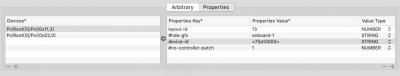- Joined
- Jul 12, 2018
- Messages
- 6
- Motherboard
- HP-zbook
- CPU
- i5-8250U
- Graphics
- UHD620
- Mobile Phone
Hey bro, I also have the same audio problem in my Dell G3 3579 as yours, but when I check your config.plist, I find something might helpful to solve this problem. I find your device-id is "<70a10000>", I think it should be "70a10000", for more details see the attached pictures. After I correct this, the audio works normally in my machine, hope this can help you!Here you go. Here I've changed to layout-id 13.
I'm thinking of just switching to VoodooHDA even if it's unreliable. There seems to be no solution for AppleHDA no matter what I try. Is there a guide for that?