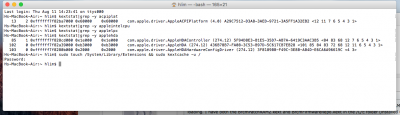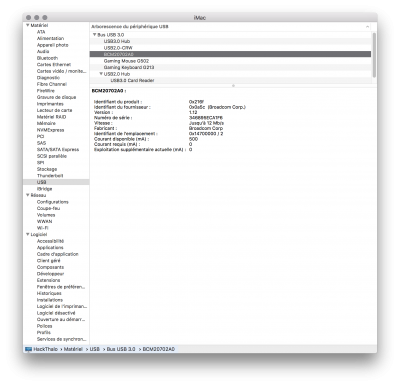- Joined
- May 8, 2016
- Messages
- 43
- Motherboard
- Asrock Z490 itx/tb3 phantom
- CPU
- i7-10700k
- Graphics
- 5700xt
- Mac
- Mobile Phone
Here's the requested info. some of the grep didn't have any output, nor did the touch. it was more of a command. Other things that I have tried. I had usbinjectall before and it didn't do anything. On my desktop, the usbinjectall did work, but that was on a different wifi card. I know I have to do the dsdt patches, but for the life of me, I can get it to compile.
anyhow, I was trying t work on the smaller tasks first before I tackled the more difficult ones. I did get the 5Ghz patch to work, but this was a clean install (just this morning).
anyhow, I was trying t work on the smaller tasks first before I tackled the more difficult ones. I did get the 5Ghz patch to work, but this was a clean install (just this morning).