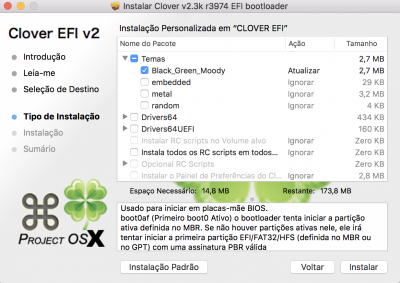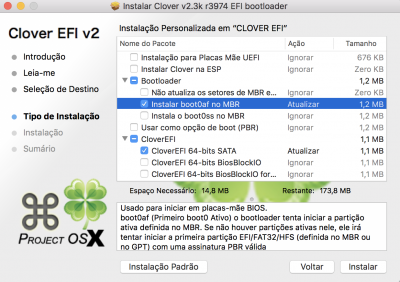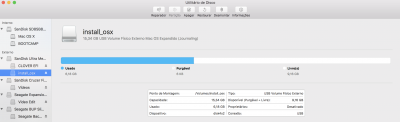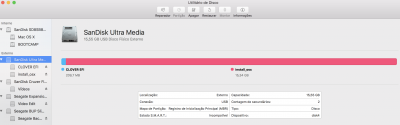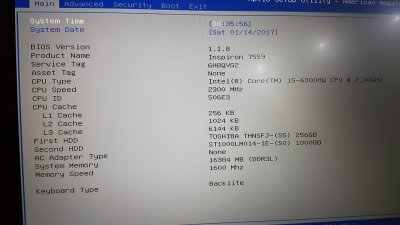- Joined
- Mar 12, 2014
- Messages
- 88
- Motherboard
- Dell Inspiron i7348/Clover
- CPU
- i7 5500u
- Graphics
- Intel HD 5500 @ 1920x1080
- Mac
- Mobile Phone
Followed the guide again and the usb drive is still not bootable on legacy. Not sure what is going on.Must be some strange BIOS setting or memory map issue. Try with legacy (read the guide carefully).
Is there something I can do to fix this memory map issue? Bios settings are just the same as in the guides provided in the forum.
Tried with VBoxHFS.efi, with both OsxAptioFixDrv-64.efi or OsxAptioFix2Drv-64.efi. Same 2 lines error remain.You should try without HFSPlus.efi (VBoxHFS.efi instead) and/or with OsxAptioFix2Drv-64.efi.
Also, you're missing DataHubDxe-64.efi (sometimes needed), and EmuVariableUefi-64.efi (most of the time needed with Skylake)
Added both DataHubDxe-64.efi and EmuVariableUefi-64.efi to the drivers64UEFI folder and still nothing different happened.