- Joined
- Dec 10, 2016
- Messages
- 143
- Motherboard
- Dell Inspiron 7559-1.0.1-Clover
- CPU
- i5-6300HQ
- Graphics
- HD 530 GTX 960M,1920x1080
- Mac
- Mobile Phone
first ,thanks the man who post the guide ,and forgive my pool english.
my Dell 7559 with I5 6300HQ,4G RAM 128G SSD+500G HDD,to make it install on my HDD is so difficult,even i do step by step following this guide
https://www.tonymacx86.com/threads/...tan-hackintosh-dual-boot-with-windows.196138/
2017-7-17:success to get audio work under Bioss v1.0.1. Clover UEFI boot now make perfect!
inject usb by ssdt file ,fix bluetooth missing affter wake up.
move hardware driver kext install to L/E
Becarefull,my ACPI files only work perfect on my machine!!(Specially all SSDT-*.aml),for audio/backlight control you have to build them.
All files attach as 2017-7-17.zip
2017-5-19 Updated:Still legacy.Direct update to 12.0.5,perfect work.

2017-4-8 Updated:attach stable *.aml files and kext for 12.0.4(backlight control)
see backlightcontrol.zip
2017-4-4 Updated(for Clover UEFI or legacy clover):
It's need:
follow the guide to make install media on your USB disk.
take the related files from this guide-https://www.tonymacx86.com/threads/guide-dell-inspiron-15-7559-sierra-install-10-12-4-nvidia.201576/
but to legacy boot : it's different to me laptop:the audio driver-both AppleHDA.kext and Commandcode.kext work on 10.11.6 still work!(don't need voodoo driver).If you boot with Clover EFI it need voodoo (test from my ver.1.0.1UEFI)
for backlightcontrol follow here(https://www.tonymacx86.com/threads/...lightinjector-kext.218222/page-4#post-1469175).
The EFI file about 10.12.4 will not attach here before tested stable so you need to work follow the related guides.
2017-1-21 Updated(for Clover UEFI boot):
It's need:
BIOS version 1.0.1
Rmoved power charge and any usb devices befor power on
BIOS setting same as the guide,if you still faile to boot,setting bios like this:
in boot option only left clover (disable others)
2017-1-21 Updated:
Boot with clover legacy--A excessive Solution to this laptop (i5-6300HQ)
we will use GPT disk to install and boot from clover legacy,so backup your data before!!!
this way all fit to Mac os 10.11 and 10.12
Before install Prepare
an 8G+ usb disk
worked Mac (or hackintosh)
read this carefully
https://www.tonymacx86.com/threads/guide-booting-the-os-x-installer-on-laptops-with-clover.148093/
https://www.tonymacx86.com/threads/...tan-hackintosh-dual-boot-with-windows.196138/
https://www.tonymacx86.com/threads/guide-dell-inspiron-15-7559-sierra-install.201576/
Download Install macOS Sierra.app or Install OS X El Capitan from apple store
Download Clover boot loader (the lasted update is v2.3k r3974)download from here https://sourceforge.net/projects/cloverefiboot/
Follow the guide by RehabMan to make an installer:
in put your USBdisk an make sure disk1 is that one
Only GPT partition
run in terminal:
diskutil partitionDisk /dev/disk1 1 GPT HFS+J "install_osx" R
Install clover legacy to EFI partition
change to install into usb EFI an custominstall,only check like this
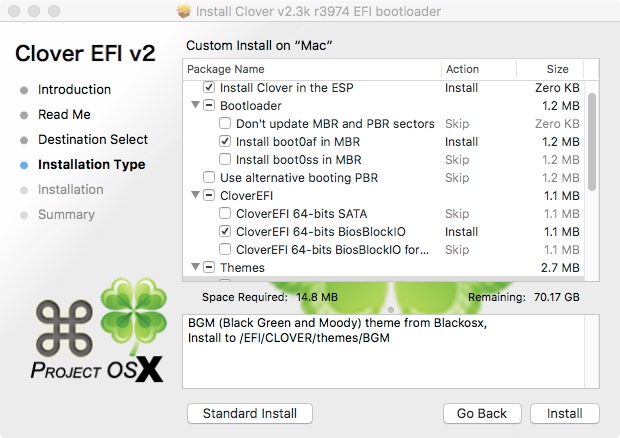
copy install file to usb disk
macOS EL 10.11
sudo "/Applications/Install OS X El Capitan.app/Contents/Resources/createinstallmedia" --volume /Volumes/install_osx --applicationpath "/Applications/Install OS X El Capitan.app" --nointeraction
macOS Sierra 10.12
sudo "/Applications/Install macOS Sierra.app/Contents/Resources/createinstallmedia" --volume /Volumes/install_osx --applicationpath "/Applications/Install macOS Sierra.app" --nointeraction
get finall prepar to boot with USB disk and install
for EL 10.11 follow this guide from 7a) Post-Installation
https://www.tonymacx86.com/threads/...tan-hackintosh-dual-boot-with-windows.196138/
jus follow that guide.
to setting backlight on boot ,you need to "0x0101" in SystemParameters/BacklightLevel
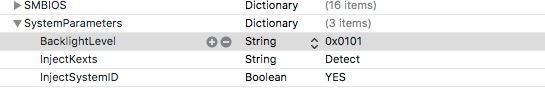
for sierra 10.12 follow this guide but do remeber put SATA-100-series-unsupported.kext into EFI/CLOVER/kexts/Other,or it will fail to boot
https://www.tonymacx86.com/threads/guide-dell-inspiron-15-7559-sierra-install.201576/
after all down ,replace clover config.plist with 12config.plist
my Dell 7559 with I5 6300HQ,4G RAM 128G SSD+500G HDD,to make it install on my HDD is so difficult,even i do step by step following this guide
https://www.tonymacx86.com/threads/...tan-hackintosh-dual-boot-with-windows.196138/
2017-7-17:success to get audio work under Bioss v1.0.1. Clover UEFI boot now make perfect!
inject usb by ssdt file ,fix bluetooth missing affter wake up.
move hardware driver kext install to L/E
Becarefull,my ACPI files only work perfect on my machine!!(Specially all SSDT-*.aml),for audio/backlight control you have to build them.
All files attach as 2017-7-17.zip
2017-5-19 Updated:Still legacy.Direct update to 12.0.5,perfect work.

2017-4-8 Updated:attach stable *.aml files and kext for 12.0.4(backlight control)
see backlightcontrol.zip
2017-4-4 Updated(for Clover UEFI or legacy clover):
It's need:
follow the guide to make install media on your USB disk.
take the related files from this guide-https://www.tonymacx86.com/threads/guide-dell-inspiron-15-7559-sierra-install-10-12-4-nvidia.201576/
but to legacy boot : it's different to me laptop:the audio driver-both AppleHDA.kext and Commandcode.kext work on 10.11.6 still work!(don't need voodoo driver).If you boot with Clover EFI it need voodoo (test from my ver.1.0.1UEFI)
for backlightcontrol follow here(https://www.tonymacx86.com/threads/...lightinjector-kext.218222/page-4#post-1469175).
The EFI file about 10.12.4 will not attach here before tested stable so you need to work follow the related guides.
2017-1-21 Updated(for Clover UEFI boot):
It's need:
BIOS version 1.0.1
Rmoved power charge and any usb devices befor power on
BIOS setting same as the guide,if you still faile to boot,setting bios like this:
in boot option only left clover (disable others)
2017-1-21 Updated:
Boot with clover legacy--A excessive Solution to this laptop (i5-6300HQ)
we will use GPT disk to install and boot from clover legacy,so backup your data before!!!
this way all fit to Mac os 10.11 and 10.12
Before install Prepare
an 8G+ usb disk
worked Mac (or hackintosh)
read this carefully
https://www.tonymacx86.com/threads/guide-booting-the-os-x-installer-on-laptops-with-clover.148093/
https://www.tonymacx86.com/threads/...tan-hackintosh-dual-boot-with-windows.196138/
https://www.tonymacx86.com/threads/guide-dell-inspiron-15-7559-sierra-install.201576/
Download Install macOS Sierra.app or Install OS X El Capitan from apple store
Download Clover boot loader (the lasted update is v2.3k r3974)download from here https://sourceforge.net/projects/cloverefiboot/
Follow the guide by RehabMan to make an installer:
in put your USBdisk an make sure disk1 is that one
Only GPT partition
run in terminal:
diskutil partitionDisk /dev/disk1 1 GPT HFS+J "install_osx" R
Install clover legacy to EFI partition
change to install into usb EFI an custominstall,only check like this
copy install file to usb disk
macOS EL 10.11
sudo "/Applications/Install OS X El Capitan.app/Contents/Resources/createinstallmedia" --volume /Volumes/install_osx --applicationpath "/Applications/Install OS X El Capitan.app" --nointeraction
macOS Sierra 10.12
sudo "/Applications/Install macOS Sierra.app/Contents/Resources/createinstallmedia" --volume /Volumes/install_osx --applicationpath "/Applications/Install macOS Sierra.app" --nointeraction
get finall prepar to boot with USB disk and install
for EL 10.11 follow this guide from 7a) Post-Installation
https://www.tonymacx86.com/threads/...tan-hackintosh-dual-boot-with-windows.196138/
jus follow that guide.
to setting backlight on boot ,you need to "0x0101" in SystemParameters/BacklightLevel
for sierra 10.12 follow this guide but do remeber put SATA-100-series-unsupported.kext into EFI/CLOVER/kexts/Other,or it will fail to boot
https://www.tonymacx86.com/threads/guide-dell-inspiron-15-7559-sierra-install.201576/
after all down ,replace clover config.plist with 12config.plist
Attachments
Last edited:

