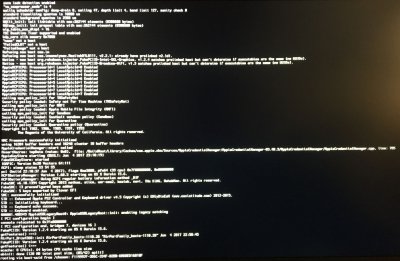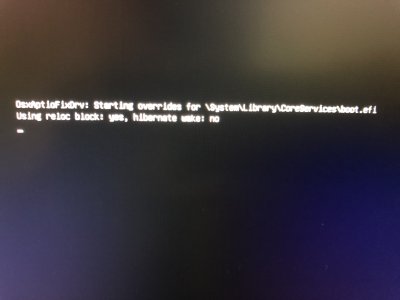- Joined
- Jan 1, 2017
- Messages
- 38
- Motherboard
- Inspiron 15 7000 Series 7559
- CPU
- Core i7-6700HQ
- Graphics
- Intel HD530/NVIDIA GTX 960M 3840x2160
Hello,
Same problem here. Just fixed it by re-patching DSDT and SSDT.
My OS is El Capitan, and I assume yours are High Sierra, but I think the
info below will be helpful to you.
After upgraded to BIOS 1.2.7 and re-extracted the DSDT and SSDTs, there
are four files needed to re-patch:
DSDT.aml
SSDT-1-sensrhub.aml
SSDT-5-SaSsdt.aml
SSDT-8-OptTabl.aml
The patches needed can be found at
https://www.tonymacx86.com/threads/...tan-hackintosh-dual-boot-with-windows.196138/.
The patches and files they're applied on are as follows:
replace _DSM with XDSM
DSDT.dsl
SSDT-1-sensrhub.dsl
SSDT-5-SaSsdt.dsl
SSDT-8-OptTabl.dsl
rename GFX0 to IGPU
DSDT.dsl
SSDT-5-SaSsdt.dsl
SSDT-8-OptTabl.dsl
All others
DSDT.dsl
See attached files for details.
And don't forget to change config.plist accordingly.
EDIT: added patched aml files.
Same problem here. Just fixed it by re-patching DSDT and SSDT.
My OS is El Capitan, and I assume yours are High Sierra, but I think the
info below will be helpful to you.
After upgraded to BIOS 1.2.7 and re-extracted the DSDT and SSDTs, there
are four files needed to re-patch:
DSDT.aml
SSDT-1-sensrhub.aml
SSDT-5-SaSsdt.aml
SSDT-8-OptTabl.aml
The patches needed can be found at
https://www.tonymacx86.com/threads/...tan-hackintosh-dual-boot-with-windows.196138/.
The patches and files they're applied on are as follows:
replace _DSM with XDSM
DSDT.dsl
SSDT-1-sensrhub.dsl
SSDT-5-SaSsdt.dsl
SSDT-8-OptTabl.dsl
rename GFX0 to IGPU
DSDT.dsl
SSDT-5-SaSsdt.dsl
SSDT-8-OptTabl.dsl
All others
DSDT.dsl
See attached files for details.
And don't forget to change config.plist accordingly.
EDIT: added patched aml files.
Attachments
Last edited: