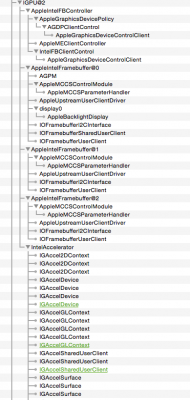RehabMan
Moderator
- Joined
- May 2, 2012
- Messages
- 181,058
- Motherboard
- Intel DH67BL
- CPU
- i7-2600K
- Graphics
- HD 3000
- Mac
- Mobile Phone
Hey StarbuckSteve,
Thanks again for posting the info. I've got the very same laptop as you; 7548, i7 5500U, 16GB RAM, AMD Radeon R7 M270, 4K Screen.
I'm attempting to copy your Clover install. I've followed the Clover Laptop guide, then replaced the files in EFI/Clover/ with the ones you provided (including adding my own serial number into the .plist) and used the terminal method to create a restore partition.
I can get the loader to run but I'm getting stuck way before reaching the installer. I had a go at adding a few extra boot flags (the same ones I used for a successful unibeast boot, PCIRootUID=0 dart=0, and a few others), but nothing seems to work. Am I missing a step somewhere?
I've attached a photo of the last screen displayed during bootView attachment 135566
The UHD screen brings on additional challenges not present with 1080p.
You need:
- patch IOKit framework
- use custom refresh rate (SwitchResX) less than 60Hz (eg. 59Hz).
- DMVT-prealloc at least 96MB (maybe 128MB)
- framebuffer patched to match DMVT setting
You can get some info from the-darkvoid's guide Dell 9530 guide.