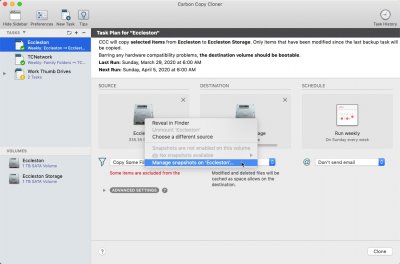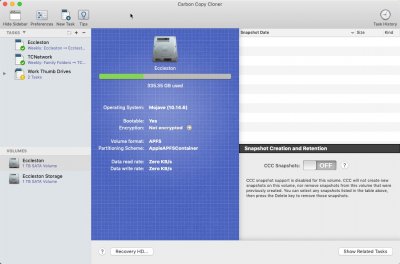- Joined
- Dec 21, 2015
- Messages
- 4
- Motherboard
- GA-Z97X-UD7-TH
- CPU
- Intel 4790k
- Graphics
- EVGA NVIDIA GeForce GTX 1070 8191MB
- Mac
- Classic Mac
- Mobile Phone
I've been having this same exact issue with a cloned drive (NVME) I was using as my new boot drive in 10.13.5. I could see that the snapshots existed, but running the tmutil deletelocalsnapshots command in terminal wouldn't actually delete the snapshots. The only way I could delete them was by opening up Carbon Copy Cloner, selecting the drive in question (make sure the sidebar is open). From there, there was a list of the snapshots CCC made. Right clicking on them gave me a 'delete' command. I deleted both of them, freed up almost 50gb.
Hope that helps!
Hope that helps!