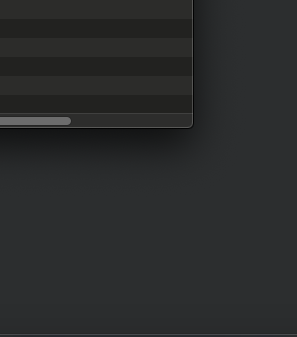- Joined
- Jan 23, 2018
- Messages
- 66
- Motherboard
- GA-a320m S2H
- CPU
- Ryzen 5 1600 af
- Graphics
- AMD Radeon RX 470 4gb
- Mac
- Mobile Phone
Hi, I need help with the gradients. I have another volume with Mojave 10.14.6 and the graphics are perfect, they don't show any errors. However, Catalina has that defect, even though it is a clean installation. My graphics card is an RX 470 4gb. I have nothing loaded in my config.plist since this card works natively in Mojave. I appreciate helping me solve this.