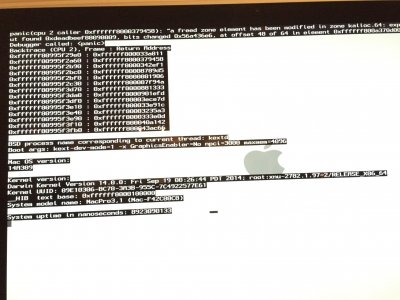- Joined
- Mar 26, 2014
- Messages
- 13
- Motherboard
- Hackle Fastbender
- CPU
- Intel 4770K
- Graphics
- MSI GTX 650 Ti Boost
- Mac
- Classic Mac
- Mobile Phone
After building the Yosemite USB stick with Unibeast and attempting to boot from it, I'm greeted with a deadbeef kernel panic (see attached).
Any suggestions on how to get past this kernel panic would be helpful. I've tried the usual boot options (-x, npci=3000, GraphicsEnabler=No, maxmem=4096, PCIRootUID=0), with no success.
My system:
CPU Intel 4770KGraphics
Intel 4770KGraphics MSI GTX 650 Ti BoostOther Hardware
MSI GTX 650 Ti BoostOther Hardware Mobo: MSI Z87-G45 Gaming
Mobo: MSI Z87-G45 Gaming
NIC: Intel 100/1000
Cooling: Corsair H100i, Noctura case fans
Optical: LG Blu-ray Reader/Writer
Any suggestions on how to get past this kernel panic would be helpful. I've tried the usual boot options (-x, npci=3000, GraphicsEnabler=No, maxmem=4096, PCIRootUID=0), with no success.
My system:
CPU
 Intel 4770KGraphics
Intel 4770KGraphics MSI GTX 650 Ti BoostOther Hardware
MSI GTX 650 Ti BoostOther Hardware Mobo: MSI Z87-G45 Gaming
Mobo: MSI Z87-G45 GamingNIC: Intel 100/1000
Cooling: Corsair H100i, Noctura case fans
Optical: LG Blu-ray Reader/Writer
Attachments
Last edited by a moderator: