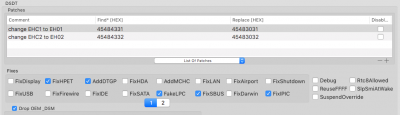- Joined
- Sep 2, 2012
- Messages
- 8
- Motherboard
- Q45 - DC7900 SFF
- CPU
- Intel Core 2 Duo 3,0 GHz
- Graphics
- Zotac GeForce GT 710
- Mac
- Classic Mac
- Mobile Phone
I cannot help you any further - I have a dc7900 with a GT710 and it works using those settings - No more ideas, sorry.
Hey, just a follow-up. I FINALLY got it to boot properly, but by installing Yosemite pretty much following the instructions in this thread (Unibeast / Multibeast)
At first it kept the same problem than before - but after i installed the nvidia web driver for Yosemite and added nvda_drv=1 to the boot args its all working...
Makes me think if it has to do anything with the GraphicsEnabler=Yes option, that i have right now in my org.boot.chameleon.plist...
Using System Definition Mac Pro 3,1, only Kext installed is FakeSMC 6.18.1394, using Chimera 4.1.0 as bootloader.
If i get to installing / upgrading to El Capitan and get any results, i will report back here...