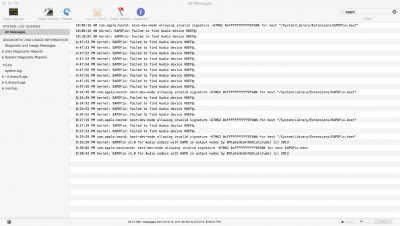- Joined
- Oct 23, 2014
- Messages
- 62
- Motherboard
- ASUS Z97-A
- CPU
- i7-4790k
- Graphics
- GT740
- Mobile Phone
As part of getting sound to work after sleep, one of the last steps (http://www.tonymacx86.com/audio/152...er-sleep-alc892-yosemite-clover-help-fix.html) is to set Darkwake=8 (which I did). It was originally darkwake=0. In both cases sleep and wake worked fine on my ASUS Z97-A. I was wondering if anyone knew what all the darkwake numbers corresponded to?
Darkwake=0
Darkwake=1
Darkwake=2
Darkwake=3
Darkwake=4
Darkwake=8
Darkwake=10
Darkwake=0
Darkwake=1
Darkwake=2
Darkwake=3
Darkwake=4
Darkwake=8
Darkwake=10