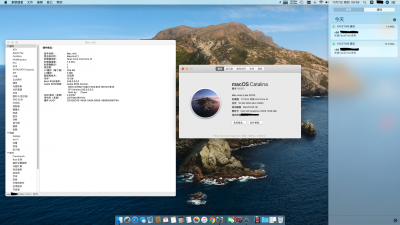- Joined
- Sep 13, 2012
- Messages
- 35
- Motherboard
- INTEL D54250WYKH2
- CPU
- i5-4250U
- Graphics
- HD 5000
- Mobile Phone
Here we go, again.
10.15 Beta (19A536g) works flawlessly. Settings are provided below the screenshot.

Prerequisites
Bootloader
Clover_v2.5k_r5058/pkg
-Clover for UEFI booting only
-Install Clover in the ESP
-UEFI Drivers
ApfsDriverLoader.efi
OsxAptioFix3Drv.efi
VBoxHfs.efi
ACPI/Patched:
SSDT-HACK.aml
SSDT-IGPU.aml
SSDT-USB.aml
SSDT.aml
Kexts/Other:
AppleALC.kext
FakeSMC.kext
IntelMausiEthernet.kext
Lilu.kext
WhateverGreen.kext
Clover:
-Acpi:
HDAS-HDEF
SAT0-SATA
MEI-IMEI
HECI-IMEI
EHC1 to EH01
H_EC to EC
FixShutdown
addMCHC
fixHPET
fixIPIC
fixSBUS
fixAirport
-Boot:
dart=0
kext-dev-mode=1
-lilubetaall
-alcbeta
-lilubeta
-Devices
Audio
Inject 1
10.15 Beta (19A536g) works flawlessly. Settings are provided below the screenshot.
Prerequisites
Bootloader
Clover_v2.5k_r5058/pkg
-Clover for UEFI booting only
-Install Clover in the ESP
-UEFI Drivers
ApfsDriverLoader.efi
OsxAptioFix3Drv.efi
VBoxHfs.efi
ACPI/Patched:
SSDT-HACK.aml
SSDT-IGPU.aml
SSDT-USB.aml
SSDT.aml
Kexts/Other:
AppleALC.kext
FakeSMC.kext
IntelMausiEthernet.kext
Lilu.kext
WhateverGreen.kext
Clover:
-Acpi:
HDAS-HDEF
SAT0-SATA
MEI-IMEI
HECI-IMEI
EHC1 to EH01
H_EC to EC
FixShutdown
addMCHC
fixHPET
fixIPIC
fixSBUS
fixAirport
-Boot:
dart=0
kext-dev-mode=1
-lilubetaall
-alcbeta
-lilubeta
-Devices
Audio
Inject 1