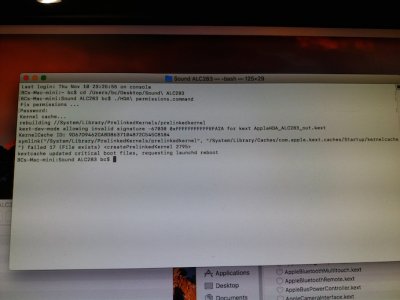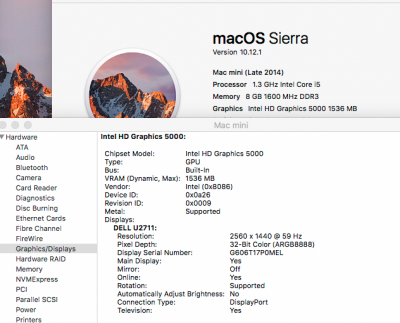- Joined
- Feb 15, 2010
- Messages
- 128
- Motherboard
- Acer Aspire S3-951-2464G34iss
- CPU
- i5 2467M / UM67
- Graphics
- HD 3000 1366x768
- Mac
- Mobile Phone
OK I'm using Clover r3739 (post#25) and macOS 10.12 ... I have no issue ... I'll try to update clover later on and see.
Hi...
Clover in post #25 is no longer there? The link takes you to a deleted file.
Finding this file on a google search return links to the file that has been deleted as well.
Going to Clover in SourceForge and the File--->Installer is also hopeless... Most of the time
the file recommended by the forum cannot be fond on this list
Regards..
bd4utonite2