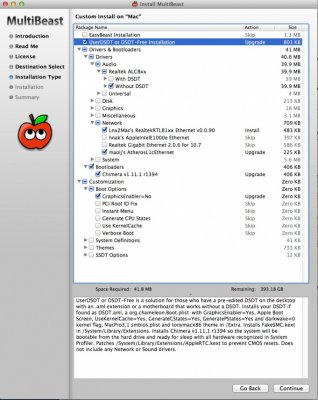- Joined
- Jul 28, 2012
- Messages
- 6
- Motherboard
- MacOS 10.8
- CPU
- Intel Core i7-3770K
- Graphics
- GeForce GT 640
- Mac
- Classic Mac
- Mobile Phone
GUIDE - STEP BY STEP - TO BEGINNERS LIKE ME.
First of all, I would like to thank all tonymacx86.com team, their guides and softwares are basis that allowed a beginner as me to assemble a perfect and stable desktop running Mac OS 10.8.
Components:
Corsair 500R - case.
Petrus 600W uATX Estar v5 HF PSU - power.
Intel Core i7-3770K - processor.
GA-Z77X-UD5H - motherboard.
Evga GT 640 - graphic board.
Intel SSD 160Gb – running Windows 8.
Crucial SSD 256GB – running MacOS Mountain Lion 10.8 (ML).
10Gb DDR3 1066Mhz - RAM memory.
TP-Link TL-WDN4800 - Wireless board.
Iogear GBU521 - Bluetooth USB Adapter.
LightScribe Blu-ray RW.
Logitech c310 webcam.
Dell Ultrasharp U3011 30’’ – working with 2560x1600 - Monitor
Apple Keyboard and Trackpad.
STEP 1: Assembling
If you are not comfortable assembling everything, ask a technician to do it. It would save a lot of time reading the motherboard manual.
STEP 2: Creating the bootable Mountain Lion USB drive and installing ML with UniBeast.
Follow the tonymacx86.com guide: http://www.tonymacx86.com/61-unibea...untain-lion-any-supported-intel-based-pc.html but only STEPS 1, 2 and 3.
The installation had no problem with video. I didn’t give any extra command.
Now, to your computer work completly and perfectly, you need to run Multibeast with the right configuration.
STEP 3: Multibeast configuration: Run Multibeast with all the option bellow:
COMMENTS:
Everything is perfectly working until now: sound, network, wi-fi board, graphic 2560x1600, USBs 3.0, SSDs. The computer is incredibly fast and stable.
The ONLY strange thing happening is on the Mac login screen, where we type the password to enter in the system, sometimes, not always, a small blinking square appears on the left up side of the screen, see picture bellow:

Please, if any expert notice any thing wrong with my configurations, please, tell me.
Thank you all.
First of all, I would like to thank all tonymacx86.com team, their guides and softwares are basis that allowed a beginner as me to assemble a perfect and stable desktop running Mac OS 10.8.
Components:
Corsair 500R - case.
Petrus 600W uATX Estar v5 HF PSU - power.
Intel Core i7-3770K - processor.
GA-Z77X-UD5H - motherboard.
Evga GT 640 - graphic board.
Intel SSD 160Gb – running Windows 8.
Crucial SSD 256GB – running MacOS Mountain Lion 10.8 (ML).
10Gb DDR3 1066Mhz - RAM memory.
TP-Link TL-WDN4800 - Wireless board.
Iogear GBU521 - Bluetooth USB Adapter.
LightScribe Blu-ray RW.
Logitech c310 webcam.
Dell Ultrasharp U3011 30’’ – working with 2560x1600 - Monitor
Apple Keyboard and Trackpad.
STEP 1: Assembling
If you are not comfortable assembling everything, ask a technician to do it. It would save a lot of time reading the motherboard manual.
STEP 2: Creating the bootable Mountain Lion USB drive and installing ML with UniBeast.
Follow the tonymacx86.com guide: http://www.tonymacx86.com/61-unibea...untain-lion-any-supported-intel-based-pc.html but only STEPS 1, 2 and 3.
The installation had no problem with video. I didn’t give any extra command.
Now, to your computer work completly and perfectly, you need to run Multibeast with the right configuration.
STEP 3: Multibeast configuration: Run Multibeast with all the option bellow:
COMMENTS:
Everything is perfectly working until now: sound, network, wi-fi board, graphic 2560x1600, USBs 3.0, SSDs. The computer is incredibly fast and stable.
The ONLY strange thing happening is on the Mac login screen, where we type the password to enter in the system, sometimes, not always, a small blinking square appears on the left up side of the screen, see picture bellow:

Please, if any expert notice any thing wrong with my configurations, please, tell me.
Thank you all.