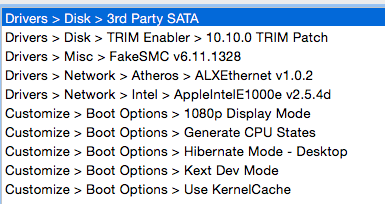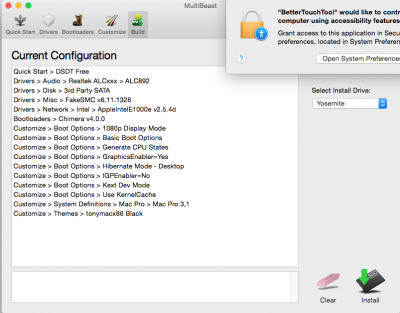- Joined
- Apr 22, 2011
- Messages
- 6
- CPU
- i7
- Graphics
- HD 6630M
- Mac
- Mobile Phone
thank youSee my post here.
Now I must revert back to Mavericks. After few applications install I can't boot to system, it will stuck at Apple logo with progress bar.Today I successfully updated to OS X 10.10 Yosemite, but sound not working for ALC892. Working also with Fusion Drive.
EDIT:
Maybe it's because of using Fusion Drive, I don't know, I making same steps as for Mavericks installation