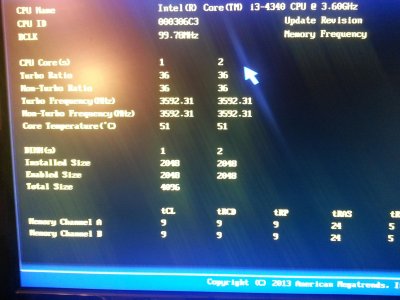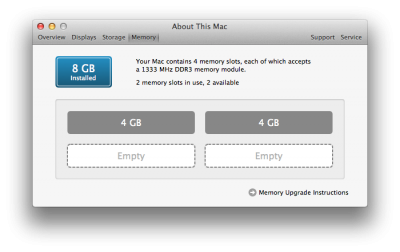- Joined
- Dec 22, 2013
- Messages
- 78
- Motherboard
- GA-Z87n-wifi (F7 bios)
- CPU
- i7-4970k
- Graphics
- GTX 750 Ti
- Mac
Wildwillow thanks for the feedback.I'm not sure as to why the 4GB memory module is reading at 2GB, you could enter the BIOS and see if it reads 4 or 2GB, but what I can tell you is that the motherboard operates in Dual Channel meaning that the controller is designed to use both memory inputs and may cause an issue in performance only utilising only the one.
Update don't even read this mess. I only had 4gb. I didnt remember that purchase being so low. should have went with 8gb. lol nm everything is working except hdmi audio now!
I should have been more clear but I have 8gb(4gbx2) so it should be operating in dual channel mode...its only showing 4gb total, but showing 4 slots. and there is only 2 slots on this board. i have tried mac mini 3.1(the one used in tonymacs golden build) and 5.1 to see if this had any effect. its weird its showing 4 slots and 2 being used is correct just incorrect amounts.

btw does anyone know about the updates in the top right of the pick. im on 10.9.4 already do we update this?
update: heres another view of the bios. it says enabled size is only 2gb. this is the same board tonymac used for the golden build. something seems weird to me.