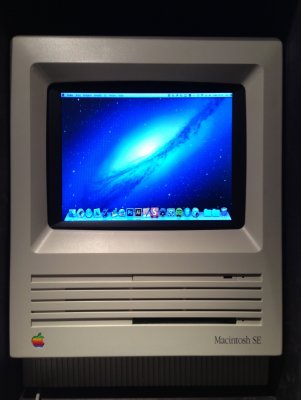- Joined
- Dec 26, 2012
- Messages
- 5
- Motherboard
- GA-H77N-WIFI
- CPU
- i3-3225
- Graphics
- HD 4000
- Mac
- Classic Mac
- Mobile Phone
I just want to share some pictures, from my first Hackintosh build, on this awesome forum.
The built-in 8” monitor is just a fun detail that I felt was necessary to get the right feeling. I will probably never use it when the computer is supposed to run with my Wacom board.
I was able to find an iMate on Swedish eBay for $5. That allows me to hook up the old mouse, with ADB connector, to an USB port on the machine. Just another fun detail that I probably never gonna use.
Cheers



The built-in 8” monitor is just a fun detail that I felt was necessary to get the right feeling. I will probably never use it when the computer is supposed to run with my Wacom board.
I was able to find an iMate on Swedish eBay for $5. That allows me to hook up the old mouse, with ADB connector, to an USB port on the machine. Just another fun detail that I probably never gonna use.
Cheers