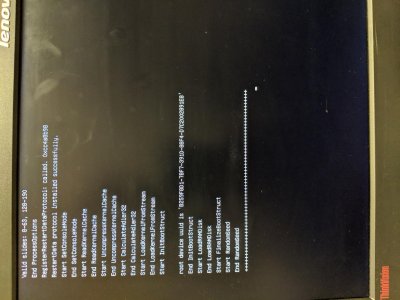- Joined
- Feb 27, 2019
- Messages
- 6
- Motherboard
- H77N-Wifi
- CPU
- i3-3225
- Graphics
- HD 4000
- Mac
- Mobile Phone
Hi all,
I've had this CustoMac Mini running in a dual boot environment for years with Win 10 and it's been rock solid. Currently attempting to upgrade to a larger SSD and decided to try installing High Sierra. The best reference I could find was listed here (https://www.tonymacx86.com/threads/...-h77n-wifi-i3-3225-hd4000-macos-10-12.202503/). I've successfully created the installer file using Unibeast but cannot get past the initial black and white apple logo on initial boot. Using verbose boot, the last line I see before reboot is:
Start RandomSeed
End RandomSeed
***
Then the machine starts a reboot, through bios screen, I can select the install OS High Sierra again and the process continues. What am I missing? Thanks in advance for any advice, I'm a bit rusty as this has been rock solid for years and I haven't messed with Hackintoshes much since.
-beastuni756
I've had this CustoMac Mini running in a dual boot environment for years with Win 10 and it's been rock solid. Currently attempting to upgrade to a larger SSD and decided to try installing High Sierra. The best reference I could find was listed here (https://www.tonymacx86.com/threads/...-h77n-wifi-i3-3225-hd4000-macos-10-12.202503/). I've successfully created the installer file using Unibeast but cannot get past the initial black and white apple logo on initial boot. Using verbose boot, the last line I see before reboot is:
Start RandomSeed
End RandomSeed
***
Then the machine starts a reboot, through bios screen, I can select the install OS High Sierra again and the process continues. What am I missing? Thanks in advance for any advice, I'm a bit rusty as this has been rock solid for years and I haven't messed with Hackintoshes much since.
-beastuni756