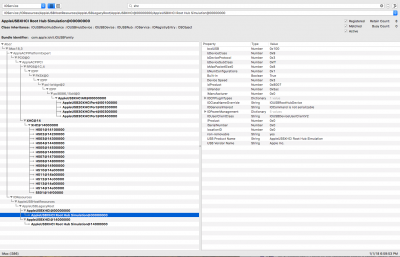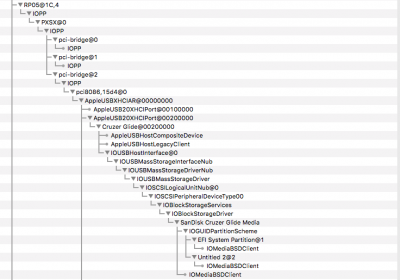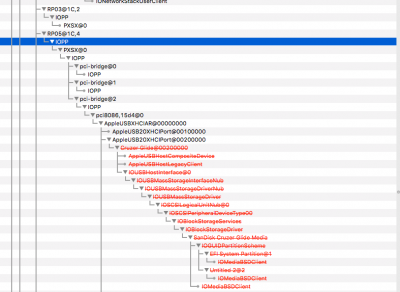- Joined
- Aug 24, 2017
- Messages
- 87
- Motherboard
- GIGABYTE Z270X-UD5 1151
- CPU
- I7-7700K
- Graphics
- Sapphire Nitro RX 580 8 gb
Mine are skier's right.
The others are from two of my ski buddies. We were fortunate to take that photo from the lift (going back up) after we laid the tracks together and had skied to the bottom. No one else had gone there to mess up our tracks... yet.
For your hardware, basic components/procedures:
- XHCI-200-series-injector.kext
- USBInjectAll.kext
- port limit patch in config.plist
- port discovery
- create SSDT-UIAC.aml matching port discovery results and staying within 15-port limit
- remove port limit patch from config.plist
Finally getting around to this. I've got everything mapped out except one port.
Looks like my board uses HS 01,02, 05,06,07, 09,10, 11, 12
Then i have one port that comes up under
AppleUSBLegacyRoot - AppleUSBXHCI@00000000 - AppleUSBXHCI Root Hub Simulation@00000000
(see screenshot)
How do I handle this port?
Thanks for the help!