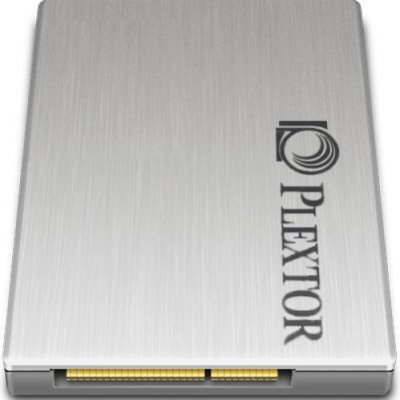You are using an out of date browser. It may not display this or other websites correctly.
You should upgrade or use an alternative browser.
You should upgrade or use an alternative browser.
Custom SSD Icons
- Thread starter zaptoons
- Start date
lexone
Moderator
- Joined
- Apr 12, 2012
- Messages
- 470
- Motherboard
- GA-Z87X-OC
- CPU
- i7-4770K
- Graphics
- GTX 970
- Mac
- Mobile Phone
Could someone do a WD Red 3TB please?
Someone did one in the thread but the icon in the get info is a generic icon, although the image itself is right, so can't copy paste it.
This has happened to me too in the past. Sometimes the icon needs to be reconverted to another icon and then it will work.
Give it a shot with img2icns
If it still doesn't work, let me know...
- Joined
- Aug 17, 2012
- Messages
- 11
- Motherboard
- ASRock Z77E-ITX
- CPU
- i5-3570K
- Graphics
- HD4000
- Mac
- Classic Mac
- Mobile Phone
Could someone do a WD Red 3TB please?
Someone did one in the thread but the icon in the get info is a generic icon, although the image itself is right, so can't copy paste it.
That'd be me. Those .icns files are a little tricky. Get Info > Copy doesn't work. You have to double-click the file and open it in Preview, then Copy from there. I don't know if that's the best way to do it, but that's what I've always done with those.
- Joined
- Aug 19, 2010
- Messages
- 527
- Motherboard
- Gigabyte Z390 Designare
- CPU
- i9-9900KF
- Graphics
- UHD 630 & Radeon VII
- Mac
- Mobile Phone
Can anyone do an OCZ Agility 4? I have several in use and would love to slap the icon on them. This is a great thread!
g\
g\
- Joined
- Aug 14, 2010
- Messages
- 996
- Motherboard
- GA-Z97X-UD5H-BK Rev 1.0 Bios F8
- CPU
- i7-4790k OC 4.9ghz
- Graphics
- GT 740
- Mac
- Classic Mac
- Mobile Phone
Great work  Just applied the OCZ Agility icon and looks great.
Just applied the OCZ Agility icon and looks great.
Incidentally I had no problem copying and pasting the icon from the source Get Info window to the Destination Get Info window.
Opened them both > clicked padlock > supplied admin password > clicked on Source icon top left> CMD+C > clicked on Destination Icon top left CMD+V > JOB DONE
Incidentally I had no problem copying and pasting the icon from the source Get Info window to the Destination Get Info window.
Opened them both > clicked padlock > supplied admin password > clicked on Source icon top left> CMD+C > clicked on Destination Icon top left CMD+V > JOB DONE
- Joined
- Aug 31, 2013
- Messages
- 22
- Motherboard
- Mountain Lion 10.8.5
- CPU
- i5 3570k @4.5Ghz
- Graphics
- EVGA GTX 760 SC 2Gig
- Mac
- Classic Mac
- Mobile Phone
Can anyone do an OCZ Agility 4? I have several in use and would love to slap the icon on them. This is a great thread!
g\
Not sure if anyone here knows this but you can just open up "Get Info" for your icon and then drag and drop your new icon over the top of the little icon on the top left!!! Job done….
Here You Go….

Attachments
- Joined
- Aug 19, 2010
- Messages
- 527
- Motherboard
- Gigabyte Z390 Designare
- CPU
- i9-9900KF
- Graphics
- UHD 630 & Radeon VII
- Mac
- Mobile Phone
Not sure if anyone here knows this but you can just open up "Get Info" for your icon and then drag and drop your new icon over the top of the little icon on the top left!!! Job done….
Here You Go….
View attachment 76711
Old trick
You freaking rock with your turnaround time. Plextor M5 pro pretty please? haha!
g\
EDIT:
I made one for M5 Pro and also converted the AG4 to the original SSD template since i liked it a bit better.
Cheers,
g\
Attachments
- Joined
- Aug 19, 2012
- Messages
- 36
- Motherboard
- Gigabyte H87-D3H
- CPU
- i7-4770K
- Graphics
- HD 4600
- Mac
- Mobile Phone
1. Right-click (or control-click) then Get Info on both drive and icon file so both info windows are open.
2. Select icon in upper left corner of source icon's Info window. COPY
3. Select icon in upper left corner of target Info window. PASTE
Target should now have the source's icon.
By the way, works with drives, folders, shortcuts, etc.
It's ironic that OSX generally isn't nearly as customizable as Windows, but when it comes to desktop icons it's very customizable.
Thanks! but how do I restore the original hard drive icon?? I changed the icon for the mechanical hard drive instead of the SSD by mistake.
Copyright © 2010 - 2024 tonymacx86 LLC