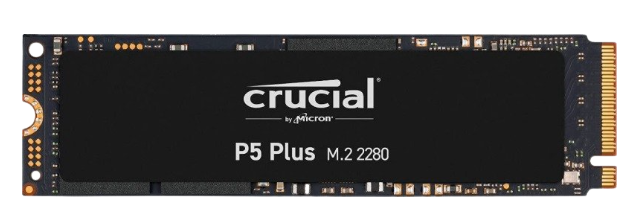- Joined
- Mar 3, 2022
- Messages
- 1
- Motherboard
- Mac Pro 5,1
- CPU
- 2x Xeon > Need full CPU name > See Forum Rules!
- Graphics
- HD 7950
- Mac
- Mobile Phone
Smashing to look at with an array of network drives. Many thanks for the hard work. Just one little teeny weeny question....
Whilst the icons show up fine on the host machine, not all of them show up on connected machines. They appear as a shared drive icon instead? Intrestingly both of the ones that don't show are boot drives for old MacBooks with patched Catalina installs. Any thoughts?
Whilst the icons show up fine on the host machine, not all of them show up on connected machines. They appear as a shared drive icon instead? Intrestingly both of the ones that don't show are boot drives for old MacBooks with patched Catalina installs. Any thoughts?