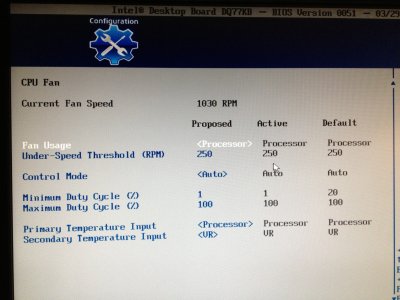- Joined
- Nov 25, 2010
- Messages
- 1,211
- Motherboard
- AsRock X570M Pro4
- CPU
- Ryzen 3700x
- Graphics
- RX 580
Did a stress test with GeekBench 64-bit with the Turbo Boost enabled and throttled in BIOS @ 3.37 GHz (34x multiplier). Ran it for over 40 minutes. Temperatures were stable in the mid to high 70's as compared to the high 60's in non-Turbo boost @ 3.07 GHz (31x multiplier). This was about the threshold for temperature, as any higher speeds climbed up over 80C very quickly, which is beyond acceptable for me. It appears that the i7-3770S can perform at around a 10% overclock in the Cube in the 3.4 GHz range.
I've included screenshots of both non-Turbo and Turbo modes for comparison of Benchmark Results and Temperatures using GeekBench.
i7-3770S in Non-Turbo Boost Mode @ 3.07 GHz

i7-3770S in Turbo Boost Mode @ 3.37 GHz

Ersterhernd
I've included screenshots of both non-Turbo and Turbo modes for comparison of Benchmark Results and Temperatures using GeekBench.
i7-3770S in Non-Turbo Boost Mode @ 3.07 GHz

i7-3770S in Turbo Boost Mode @ 3.37 GHz

Ersterhernd