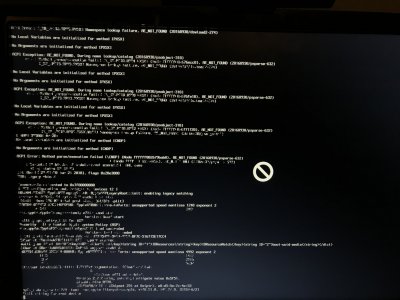- Joined
- Feb 16, 2019
- Messages
- 7
- Motherboard
- Gigabyte H310-D3
- CPU
- i5-8400
- Graphics
- RX 580
- Mac
- Mobile Phone
hello. I have just purchased a gigabyte h310 d3 motherboard, a core i5-8400 8th gen processor and 1x 8b cmv8gx4m1a2133c15 corsair ddr4 memory. I successfully installed windows on an ssd but when installing high Sierra using clover with the recommended bios settings, I manage to load start the installer. I get to the apple logo with the load bar and then the crossed out circle appears. can anyone help me fix this?