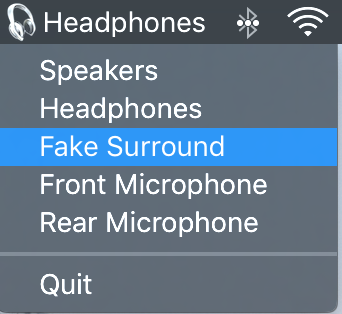- Joined
- Nov 1, 2015
- Messages
- 307
- Motherboard
- Asus ROG Strix Z490-E Gaming
- CPU
- i7-10700K
- Graphics
- RX 580
Because a few users ask if audio is possible with this codec, especially for the GA-Z170X-Gaming 7 mainboard, here some solutions:
Below, a fully patched kext that gives you the default outputs. For headphones and front microphone you can use the attached switcher. Other layouts are also possible.
Why a fully patched kext? because i think it is the easiest way to make audio working. The Gigabyte Gaming 7 users, without a patched DSDT need only the HDAS to HDEF clover-patch.
If you want to use the fully patched kext, remove voodooHDA.kext and HDADisabler.kext, make sure the ACPI audio device name is HDEF (DSDT, SSDT, clover-patch) and layout-id 0.
Install the AppleHDA.kext to /S/L/E and CodecCommander to /L/E
AppleHDA_10.13.1_layout-ID_0.zip
Another solution is: AppleALC + Lilu which use the same resources with different layouts. To get it fully working you have to use the CodecCommander.kext you can download here, install CodecCommander to /L/E.
Layout-ID
1: is for Alienware Laptops.
4: 5.1 is possible with an aggregate device but no front headphones and front mic.
5: only front speakers, headphones and front mic.
6: front and rear speakers, front headphones, rear mic.
If you want to use AppleALC make sure your AppleHDA.kext is untouched, remove voodooHDA.kext and HDADisabler.kext
AppleALC with layout-ID 4 can also be used with the CA0132Switcher to switch to the headphones and front microphone.
It seems that on some systems HPET uses the IRQ which is normally assigned to the audio device. HPET doesn't share IRQs with other devices, which could be a problem in some cases. So try the Clover HPET-fix also recomended FixIPIC, FixRTC, FixTMR.
Any feedback would be useful, thanks
good luck.
Below, a fully patched kext that gives you the default outputs. For headphones and front microphone you can use the attached switcher. Other layouts are also possible.
Why a fully patched kext? because i think it is the easiest way to make audio working. The Gigabyte Gaming 7 users, without a patched DSDT need only the HDAS to HDEF clover-patch.
If you want to use the fully patched kext, remove voodooHDA.kext and HDADisabler.kext, make sure the ACPI audio device name is HDEF (DSDT, SSDT, clover-patch) and layout-id 0.
Install the AppleHDA.kext to /S/L/E and CodecCommander to /L/E
AppleHDA_10.13.1_layout-ID_0.zip
Another solution is: AppleALC + Lilu which use the same resources with different layouts. To get it fully working you have to use the CodecCommander.kext you can download here, install CodecCommander to /L/E.
Layout-ID
1: is for Alienware Laptops.
4: 5.1 is possible with an aggregate device but no front headphones and front mic.
5: only front speakers, headphones and front mic.
6: front and rear speakers, front headphones, rear mic.
If you want to use AppleALC make sure your AppleHDA.kext is untouched, remove voodooHDA.kext and HDADisabler.kext
AppleALC with layout-ID 4 can also be used with the CA0132Switcher to switch to the headphones and front microphone.
It seems that on some systems HPET uses the IRQ which is normally assigned to the audio device. HPET doesn't share IRQs with other devices, which could be a problem in some cases. So try the Clover HPET-fix also recomended FixIPIC, FixRTC, FixTMR.
Any feedback would be useful, thanks
good luck.
Attachments
Last edited: