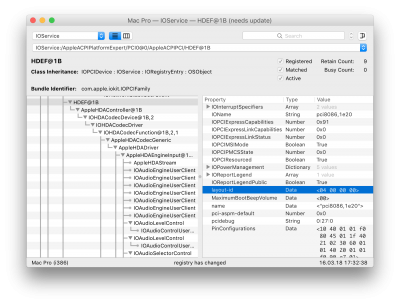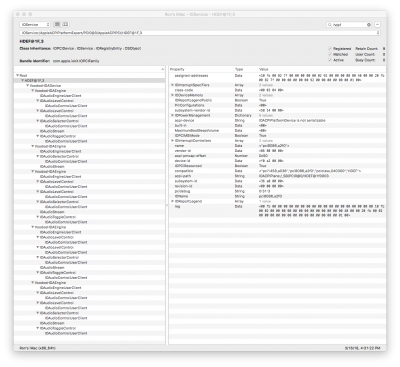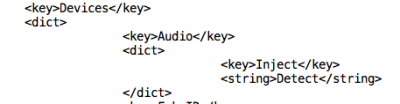- Joined
- Feb 21, 2018
- Messages
- 65
- Motherboard
- Gigabyte GA-Z270X-Gaming 7
- CPU
- Intel i7700K
- Graphics
- GTX1080 Ti (SLI)
- Mac
- Mobile Phone
Noob question - Where and how do you set layout-id 0?Because a few users ask if audio is possible with this codec, especially for the GA-Z170X-Gaming 7 mainboard, here some solutions:
Below, a fully patched kext that gives you the default outputs. For headphones and front microphone you can use the attached switcher. Other layouts are also possible.
Why a fully patched kext? because i think it is the easiest way to make audio working. The Gigabyte Gaming 7 users, without a patched DSDT need only the HDAS to HDEF clover-patch.
If you want to use the fully patched kext, remove voodooHDA.kext and HDADisabler.kext, make sure the ACPI audio device name is HDEF (DSDT, SSDT, clover-patch) and layout-id 0.
I'm still trying to get volume control working.