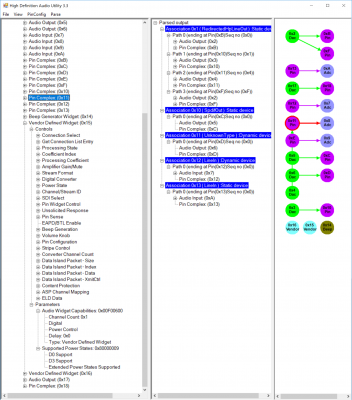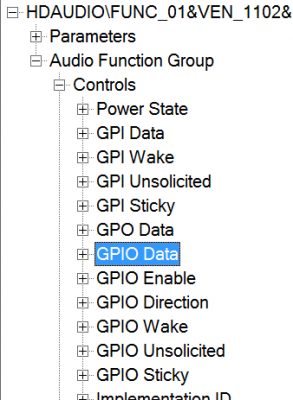- Joined
- Mar 20, 2018
- Messages
- 89
- Motherboard
- Gigabyte Z270X-Gaming 8
- CPU
- i7-7700K
- Graphics
- Onboard, Intel 630
The tool is buggy, it does not save the controls, just the parameters. I need the response of PARAM_EX_VALUE and PARAM_EX_ID from vendor widget 0x15, where PARAM_EX_VALUE is different for speakers and headphones, I need both. See also the screenshotView attachment 325537 .
I'm having trouble finding this. See my attached screen shot. The parameters you're looking for aren't listed under "Vendor Defined Widget