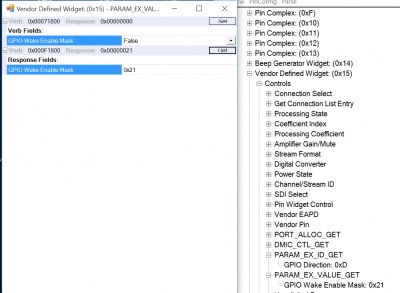- Joined
- Mar 20, 2018
- Messages
- 89
- Motherboard
- Gigabyte Z270X-Gaming 8
- CPU
- i7-7700K
- Graphics
- Onboard, Intel 630
Something is wrong with the output from "codec_dump_creative_audio_panel_speakers-1104.txt", please redo. Before rebooting to macOS, switch once to headphones and then speakers, even if they were already selected.
Done. Output attached.
That's right, with front jacks I mean the audio jacks on the front panel. Can you also see if there is pinsense on the microphone? jacks.
Unplugged everything. Plugged cable into front mic jack. pinsense result attached as microphone-frontpanel.txt.
Ok, I added the second optical output again, let's see if the sound is still distorted
Installed this latest AppleALC.kext. Sound has returned as before, still distorted.
Try the CA0132Switcher again while using the headphone, if you listen carefully, there is a static noise. Choose between speakers and headphones to see if the noise disappears. You can also try it on Windows to see if you hear a difference.
However I set the switcher it seems to make no difference to what I hear through the headphones. In Windows I can hear the static noise appear and disappear in the headphones as I switch from headphones to speakers.
Hope this is all clear.