trs96
Moderator
- Joined
- Jul 30, 2012
- Messages
- 25,512
- Motherboard
- Gigabyte B460M Aorus Pro
- CPU
- i5-10500
- Graphics
- RX 570
- Mac
- Mobile Phone
Many in this community are starting fresh with a clean install of macOS Big Sur using the OpenCore bootloader. If you have used Clover bootloader previously, remember to Reset NVRAM first before installing Big Sur. This video guide shows you how to get your new install properly working with Apple services.
After you've reached the Big Sur account setup pages, remember to NOT sign in with your Apple ID. Do that after you have created your Serials and SMUUID, added them to your config.plist and then rebooted. Do this at the Apple ID sign in page:
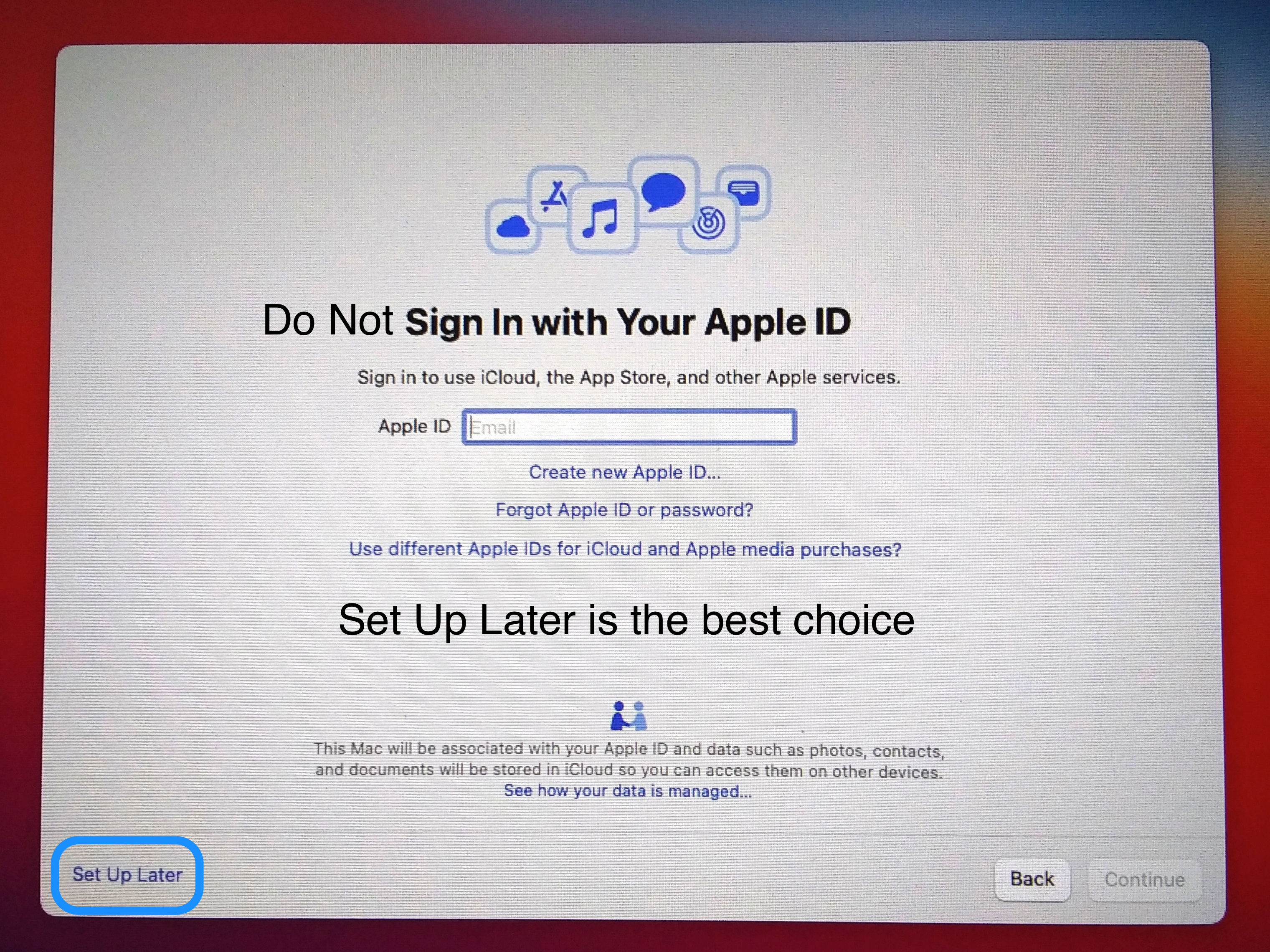
Many older Macs have lost support in Big Sur. You may have had to update your 2013 iMac 14,2 (or another SMBIOS) to one that is supported. If you need to generate new Serials this is one of the easiest ways to do that and add them to your new OpenCore config.plist. Here are the four main values you'll create for or enter into your OC config.plist:
PlatformInfo -> Generic -> MLB or Main Logic Board (Motherboard)
PlatformInfo -> Generic -> ROM or Ethernet MAC Address
PlatformInfo -> Generic -> SystemSerialNumber
PlatformInfo -> Generic -> SystemUUID
The System UUID is the best way to Identify a machine, it exists in Windows PCs, Macs and many other platforms. It is 32 characters in length, a Universally Unique IDentifier.
If you'd like to use the EFI agent app (shown in video) to mount your EFI partitions, get it here: https://github.com/headkaze/EFI-Agent/releases

 github.com
github.com
 fatcatsoftware.com
Make sure to watch the whole video to the end. You'll need to check Apple's database of "real" Macs to make sure your generated System Serial Number is unique to your computer.
fatcatsoftware.com
Make sure to watch the whole video to the end. You'll need to check Apple's database of "real" Macs to make sure your generated System Serial Number is unique to your computer.
After you've reached the Big Sur account setup pages, remember to NOT sign in with your Apple ID. Do that after you have created your Serials and SMUUID, added them to your config.plist and then rebooted. Do this at the Apple ID sign in page:
Many older Macs have lost support in Big Sur. You may have had to update your 2013 iMac 14,2 (or another SMBIOS) to one that is supported. If you need to generate new Serials this is one of the easiest ways to do that and add them to your new OpenCore config.plist. Here are the four main values you'll create for or enter into your OC config.plist:
PlatformInfo -> Generic -> MLB or Main Logic Board (Motherboard)
PlatformInfo -> Generic -> ROM or Ethernet MAC Address
PlatformInfo -> Generic -> SystemSerialNumber
PlatformInfo -> Generic -> SystemUUID
The System UUID is the best way to Identify a machine, it exists in Windows PCs, Macs and many other platforms. It is 32 characters in length, a Universally Unique IDentifier.
If you'd like to use the EFI agent app (shown in video) to mount your EFI partitions, get it here: https://github.com/headkaze/EFI-Agent/releases
GitHub - corpnewt/GenSMBIOS: Py script that uses acidanthera's macserial to generate SMBIOS and optionally saves them to a plist.
Py script that uses acidanthera's macserial to generate SMBIOS and optionally saves them to a plist. - corpnewt/GenSMBIOS
PlistEdit Pro - Advanced Mac plist and JSON editor
Last edited:

