- Joined
- Feb 25, 2018
- Messages
- 7
- Motherboard
- ASUS ROG STRIX Z370-E
- CPU
- i5-8600K
- Graphics
- GTX 1080 Ti
- Mac
- Mobile Phone
Hi there,
I've been struggling with this problem a while now, I'm pretty sure I narrowed it down to an NVRAM problem.
Here's my problem:
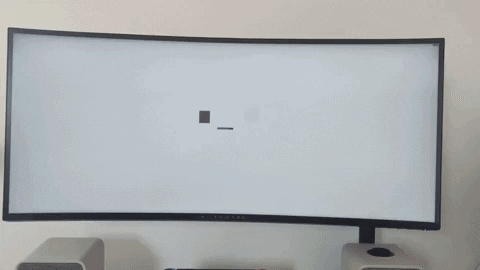
When the NVIDIA web drivers are loaded I get crazy artefacting, most of the time, more on this later
Running
Graphics Card: Asus Strix 1080 TI
Processor: Intel i5 8600K
Motherboard: Asus Strix Z370-E
Display: Dell Alienware AW3418DW (G-SYNC enabled display)
NVIDIA Web Driver: 3.87.10.10.10.30.106 (latest)
macOS High Sierra: 10.13.4 (17E199) (latest)
Relevant Kexts:
NvidiaGraphicsFixup, Lilu
Full kext list in kexts.png attached

I can get Nvidia Web Drivers to work fine when:
A)
I install EmuVariableUefi-64 on its own with these other .efi files
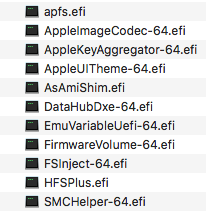
The problem is you blow on this thing and it crashes.
Turn on night shift. crash
Go to sleep. crash
Monitor goes to sleep. can't get a signal again.
Turn off the computer. frozen... won't shut down
B)
Or I install AptioMemoryFix on its own (with the same corresponding cast of other non NVRAM related .efi files)
AND
I add or remove or replace a kext file in the kext folder, then restart
I think this forces some sort of rebuild somewhere and allows me to boot, everything runs perfectly.
I can even restart the computer and boot back in, as long as I don't boot into Windows 2 times.
But, if I boot into Windows, the first time, I think I can go back to the Mac side and things should still be OK. But on that first Windows boot, if I check my NVIDIA control panel, the G-SYNC option is missing.
If I turn off the monitor, and reboot into Windows, the G-SYNC option is back, but if I reboot into Mac after that, we get the beautiful gif I linked to above. And the only way to get it working again is to boot in with Nvidia Webdrivers disabled and replace a kext.
C) Running with EmuVariableUefi-64 AND OsxAptioFix3Drv-64
This ran perfectly for about 2 weeks. Just stopped working randomly. I even had G-SYNC enabled on the Windows side
Things I've tried:
-updating my kexts
-turning on NVRAM emulation in clover configurator (although that setting doesn't seem to have saved
-updating MacOS
-updating Nvidia Web Drivers
-using a combination of EmuVariableUefi-64 and OsxAptioFix2Drv-64
- OsxAptioFix3Drv-64 on its own (this one doesn't work at all ever)
- turning off nvda_drv=1 and just using NvidiaWeb system parameters (doesn't load the drivers at all)
- turning off or turning off G-SYNC on the Mac side
Anybody have any ideas or experienced this before?
I've been struggling with this problem a while now, I'm pretty sure I narrowed it down to an NVRAM problem.
Here's my problem:
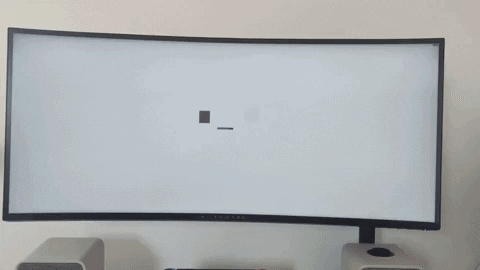
When the NVIDIA web drivers are loaded I get crazy artefacting, most of the time, more on this later
Running
Graphics Card: Asus Strix 1080 TI
Processor: Intel i5 8600K
Motherboard: Asus Strix Z370-E
Display: Dell Alienware AW3418DW (G-SYNC enabled display)
NVIDIA Web Driver: 3.87.10.10.10.30.106 (latest)
macOS High Sierra: 10.13.4 (17E199) (latest)
Relevant Kexts:
NvidiaGraphicsFixup, Lilu
Full kext list in kexts.png attached

I can get Nvidia Web Drivers to work fine when:
A)
I install EmuVariableUefi-64 on its own with these other .efi files
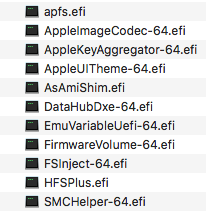
The problem is you blow on this thing and it crashes.
Turn on night shift. crash
Go to sleep. crash
Monitor goes to sleep. can't get a signal again.
Turn off the computer. frozen... won't shut down
B)
Or I install AptioMemoryFix on its own (with the same corresponding cast of other non NVRAM related .efi files)
AND
I add or remove or replace a kext file in the kext folder, then restart
I think this forces some sort of rebuild somewhere and allows me to boot, everything runs perfectly.
I can even restart the computer and boot back in, as long as I don't boot into Windows 2 times.
But, if I boot into Windows, the first time, I think I can go back to the Mac side and things should still be OK. But on that first Windows boot, if I check my NVIDIA control panel, the G-SYNC option is missing.
If I turn off the monitor, and reboot into Windows, the G-SYNC option is back, but if I reboot into Mac after that, we get the beautiful gif I linked to above. And the only way to get it working again is to boot in with Nvidia Webdrivers disabled and replace a kext.
C) Running with EmuVariableUefi-64 AND OsxAptioFix3Drv-64
This ran perfectly for about 2 weeks. Just stopped working randomly. I even had G-SYNC enabled on the Windows side
Things I've tried:
-updating my kexts
-turning on NVRAM emulation in clover configurator (although that setting doesn't seem to have saved
-updating MacOS
-updating Nvidia Web Drivers
-using a combination of EmuVariableUefi-64 and OsxAptioFix2Drv-64
- OsxAptioFix3Drv-64 on its own (this one doesn't work at all ever)
- turning off nvda_drv=1 and just using NvidiaWeb system parameters (doesn't load the drivers at all)
- turning off or turning off G-SYNC on the Mac side
Anybody have any ideas or experienced this before?
Attachments
Last edited:
