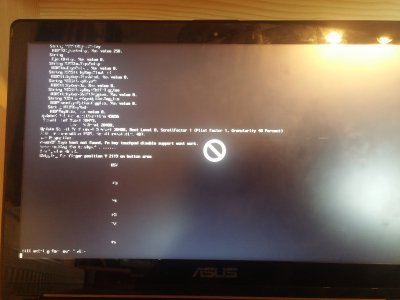- Joined
- Feb 25, 2017
- Messages
- 6
- Motherboard
- Asus Z170 Maximus VIII Ranger
- CPU
- i5-6600K
- Graphics
- GTX 960
- Mobile Phone
This is a repost, because I got said, that here I will get better help. original: https://www.tonymacx86.com/threads/crash-after-loading-kexts-garbage-shown-on-screen.217749/
Hello, this might be trivial, but I haven't found a solution in two weeks so... here goes all or nothing:
I've tried to install Sierra 10.12.3 on my Asus TP-500L (TP-500LA-CJ132H, i5 5200U, Intel HD 5500), getting into the installer was hard, but at some point it worked. Installation took about 4 - 5 hours, but it ran through and completed. Now, when I tried to start the newly installed OS via the USB bootloader (clover r4035), I always run into the same error:
On loading the OS, after loading all the kexts it stops at setting up the touchpad. (pictures provided)
After about 30 seconds it shows the kernel panic sign (I think?) and the console output turns into garbage, where only random parts are readable. After about a minute, the screen flashes, but that changes nothing on the output or anywhere else (I have let it run for about 30 minutes)
Things I've tried:
- removing all kexts -> they aren't loaded anymore, but the outcome is the same
- putting some kexts back -> they are loaded, but still same outcome
- changing settings in Clover -> still no effect
- doing research -> hard because lack of readable output, still nothing found
- tried this fix: [Fix] Resolve boot screen garble -> no change
- tried upper fix updated for Sierra -> still nothing
I'd be happy, if someone could help me.
If information or anything else is needed I will provide it.
EDIT: Added another thing i've tried
EDIT 2: Uploaded CLOVER.zip
Hello, this might be trivial, but I haven't found a solution in two weeks so... here goes all or nothing:
I've tried to install Sierra 10.12.3 on my Asus TP-500L (TP-500LA-CJ132H, i5 5200U, Intel HD 5500), getting into the installer was hard, but at some point it worked. Installation took about 4 - 5 hours, but it ran through and completed. Now, when I tried to start the newly installed OS via the USB bootloader (clover r4035), I always run into the same error:
On loading the OS, after loading all the kexts it stops at setting up the touchpad. (pictures provided)
After about 30 seconds it shows the kernel panic sign (I think?) and the console output turns into garbage, where only random parts are readable. After about a minute, the screen flashes, but that changes nothing on the output or anywhere else (I have let it run for about 30 minutes)
Things I've tried:
- removing all kexts -> they aren't loaded anymore, but the outcome is the same
- putting some kexts back -> they are loaded, but still same outcome
- changing settings in Clover -> still no effect
- doing research -> hard because lack of readable output, still nothing found
- tried this fix: [Fix] Resolve boot screen garble -> no change
- tried upper fix updated for Sierra -> still nothing
I'd be happy, if someone could help me.
If information or anything else is needed I will provide it.
EDIT: Added another thing i've tried
EDIT 2: Uploaded CLOVER.zip
Attachments
Last edited: