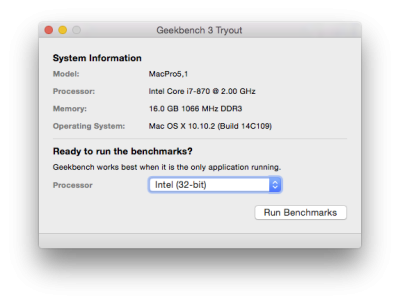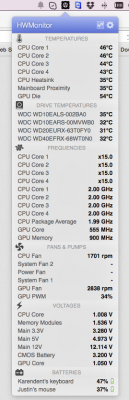- Joined
- Apr 6, 2011
- Messages
- 3
- Motherboard
- GA-P55-USB3
- CPU
- Core i7 - 870 2.93 GHz
- Graphics
- NVIDIA GeForce 9800 GT 1024 MB
- Mac
- Classic Mac
- Mobile Phone
Hey All,
So I've had this same build for a while now. It originally ran 10.6, then 10.8, 10.9 and now 10.10. I put another hard drive in this week and put Yosemite on it. Took me a while to get it going, but eventually I got it.
Almost everything is working fine:
- 2 DVI monitors (NVIDIA GeForce 9800 GT 1024 MB)
- iMessage & Facetime
- Sleep (Which never worked for me before now)
- (You name it)
Only 1 (kinda major) problem:
**The CPU (Core i7-870 Lynnfield 2.93 GHz) is only running at 2.0 GHz** under Yosemite, when it was running fine (i.e 2.93) under Mavericks (Including turbo boost up to 3.2 GHz). The only thing different from the screenshots shown is I've tried installing NullCPUPower, with no change.
The 3 screenshots are:
- HWMonitor
- Geekbench
- Multibeast
I've attached any info which might be pertinent below.
Machine Specs:
GA-P55-USB3
- 1x 4TB WD
- 1x 2TB WD
- 2x 1TB WD
16Gb Ram
Core™ i7-870 Processor (8M Cache, 2.93 GHz)
- Stock Cooler
NVIDIA GeForce 9800 GT 1024 MB (2x DVI, 30 inch & 19 inch)
Hardware Overview form System Profiler:
Model Name: Mac Pro
Model Identifier: MacPro5,1
Processor Name: Intel Core i7
Processor Speed: 2.00 GHz
Number of Processors: 1
Total Number of Cores: 4
L2 Cache (per Core): 256 KB
L3 Cache: 8 MB
Memory: 16 GB
Processor Interconnect Speed: 4.8 GT/s
Boot ROM Version: MultiBeast.tonymacx86.com
SMC Version (system): 1.30f3
org.chameleon.Boot.plist:
<?xml version="1.0" encoding="UTF-8"?>
<!DOCTYPE plist PUBLIC "-//Apple//DTD PLIST 1.0//EN" "http://www.apple.com/DTDs/PropertyList-1.0.dtd">
<plist version="1.0">
<dict>
<key>EthernetBuiltIn</key>
<string>Yes</string>
<key>GraphicsEnabler</key>
<string>Yes</string>
<key>IGPEnabler</key>
<string>Yes</string>
<key>Kernel Flags</key>
<string>kext-dev-mode=1 PCIRootUID=1</string>
<key>Legacy Logo</key>
<string>Yes</string>
<key>Timeout</key>
<string>2</string>
<key>HDEFLayoutID</key>
<string>01000000</string>
<key>GenerateCStates</key>
<string>Yes</string>
<key>GeneratePStates</key>
<string>Yes</string>
<key>UseKernelCache</key>
<string>Yes</string>
<key>HDAEnabler</key>
<string>Yes</string>
</dict>
</plist>
smbios.plist:
<?xml version="1.0" encoding="UTF-8"?>
<!DOCTYPE plist PUBLIC "-//Apple//DTD PLIST 1.0//EN" "http://www.apple.com/DTDs/PropertyList-1.0.dtd">
<plist version="1.0">
<dict>
<key>SMfamily</key>
<string>MacPro</string>
<key>SMproductname</key>
<string>MacPro5,1</string>
<key>SMboardproduct</key>
<string>Mac-F221BEC8</string>
<key>SMserial</key>
<string>(removed)</string>
<key>SMbiosversion</key>
<string>MultiBeast.tonymacx86.com</string>
</dict>
</plist>
So I've had this same build for a while now. It originally ran 10.6, then 10.8, 10.9 and now 10.10. I put another hard drive in this week and put Yosemite on it. Took me a while to get it going, but eventually I got it.
Almost everything is working fine:
- 2 DVI monitors (NVIDIA GeForce 9800 GT 1024 MB)
- iMessage & Facetime
- Sleep (Which never worked for me before now)
- (You name it)
Only 1 (kinda major) problem:
**The CPU (Core i7-870 Lynnfield 2.93 GHz) is only running at 2.0 GHz** under Yosemite, when it was running fine (i.e 2.93) under Mavericks (Including turbo boost up to 3.2 GHz). The only thing different from the screenshots shown is I've tried installing NullCPUPower, with no change.
The 3 screenshots are:
- HWMonitor
- Geekbench
- Multibeast
I've attached any info which might be pertinent below.
Machine Specs:
GA-P55-USB3
- 1x 4TB WD
- 1x 2TB WD
- 2x 1TB WD
16Gb Ram
Core™ i7-870 Processor (8M Cache, 2.93 GHz)
- Stock Cooler
NVIDIA GeForce 9800 GT 1024 MB (2x DVI, 30 inch & 19 inch)
Hardware Overview form System Profiler:
Model Name: Mac Pro
Model Identifier: MacPro5,1
Processor Name: Intel Core i7
Processor Speed: 2.00 GHz
Number of Processors: 1
Total Number of Cores: 4
L2 Cache (per Core): 256 KB
L3 Cache: 8 MB
Memory: 16 GB
Processor Interconnect Speed: 4.8 GT/s
Boot ROM Version: MultiBeast.tonymacx86.com
SMC Version (system): 1.30f3
org.chameleon.Boot.plist:
<?xml version="1.0" encoding="UTF-8"?>
<!DOCTYPE plist PUBLIC "-//Apple//DTD PLIST 1.0//EN" "http://www.apple.com/DTDs/PropertyList-1.0.dtd">
<plist version="1.0">
<dict>
<key>EthernetBuiltIn</key>
<string>Yes</string>
<key>GraphicsEnabler</key>
<string>Yes</string>
<key>IGPEnabler</key>
<string>Yes</string>
<key>Kernel Flags</key>
<string>kext-dev-mode=1 PCIRootUID=1</string>
<key>Legacy Logo</key>
<string>Yes</string>
<key>Timeout</key>
<string>2</string>
<key>HDEFLayoutID</key>
<string>01000000</string>
<key>GenerateCStates</key>
<string>Yes</string>
<key>GeneratePStates</key>
<string>Yes</string>
<key>UseKernelCache</key>
<string>Yes</string>
<key>HDAEnabler</key>
<string>Yes</string>
</dict>
</plist>
smbios.plist:
<?xml version="1.0" encoding="UTF-8"?>
<!DOCTYPE plist PUBLIC "-//Apple//DTD PLIST 1.0//EN" "http://www.apple.com/DTDs/PropertyList-1.0.dtd">
<plist version="1.0">
<dict>
<key>SMfamily</key>
<string>MacPro</string>
<key>SMproductname</key>
<string>MacPro5,1</string>
<key>SMboardproduct</key>
<string>Mac-F221BEC8</string>
<key>SMserial</key>
<string>(removed)</string>
<key>SMbiosversion</key>
<string>MultiBeast.tonymacx86.com</string>
</dict>
</plist>