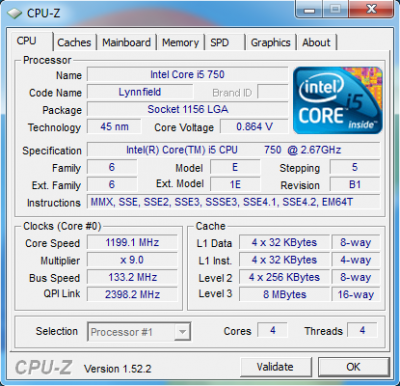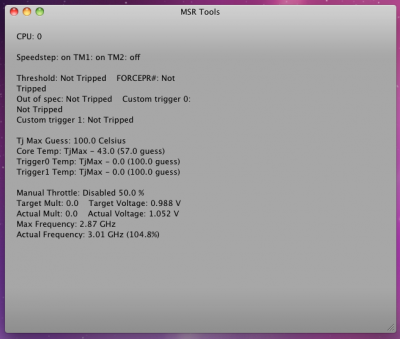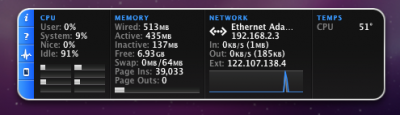- Joined
- Feb 8, 2010
- Messages
- 160
- Motherboard
- Gigabyte GA-Z87X-UD4H
- CPU
- i5-4670K
- Graphics
- RX 580
- Mac
- Mobile Phone
first off thanks for the guides tony  i have 10.6.2 running quite nicely on my Core i5 desktop.
i have 10.6.2 running quite nicely on my Core i5 desktop.
but i think i have an issue with CPU power saving. i have added Speedstep into my DSDT for the i5 and is functioning as indicated by MSR Tools below, but my CPU speed is constantly 100% when idle, or 105% with Turbo Boost enabled. i have seen a few screenies of MSR Tools for i5/i7s on the blog and InsanelyMac that show downclocked speeds when idle? i am thinking my core temps of ~45C is a little high for a Noctua U12P so hopefully i can get it cooler .
.
i have tried setting all the advanced CPU BIOS settings to Enabled from Auto, but no dice.
EDIT: downclock power saving example http://tonymacx86.blogspot.com/2009/12/ ... ative.html Andyroo's second post
but i think i have an issue with CPU power saving. i have added Speedstep into my DSDT for the i5 and is functioning as indicated by MSR Tools below, but my CPU speed is constantly 100% when idle, or 105% with Turbo Boost enabled. i have seen a few screenies of MSR Tools for i5/i7s on the blog and InsanelyMac that show downclocked speeds when idle? i am thinking my core temps of ~45C is a little high for a Noctua U12P so hopefully i can get it cooler
i have tried setting all the advanced CPU BIOS settings to Enabled from Auto, but no dice.
EDIT: downclock power saving example http://tonymacx86.blogspot.com/2009/12/ ... ative.html Andyroo's second post