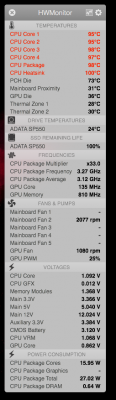- Joined
- Feb 11, 2018
- Messages
- 13
- Motherboard
- Gigabyte Sniper G1 B7
- CPU
- i5-6500K
- Graphics
- GTX 960
- Mac
I'm new in this thing about Hackintosh, so, my cpu is overheating all the time, I mean between 70 and 100 degrees (Celusius), and always run in high frequencies. What I have to do to fix this?
Board: sniper g7 b1
Ram: 16 ddr4
Cpu: i5 5500k 3,19 ghz
Gpu: Nvidia 960 turbo 4GB
Board: sniper g7 b1
Ram: 16 ddr4
Cpu: i5 5500k 3,19 ghz
Gpu: Nvidia 960 turbo 4GB