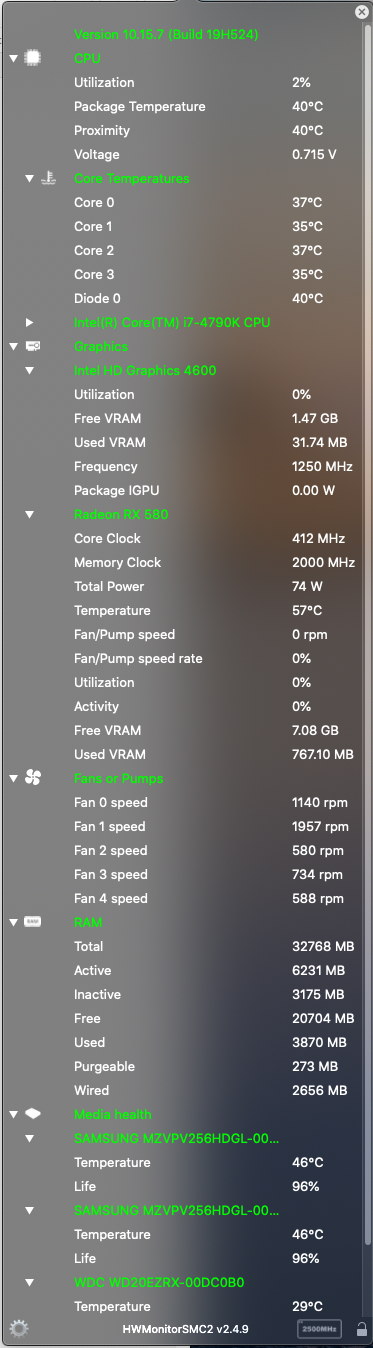Hey Ed, just an update on my system after using it for a couple of weeks now. Firstly, I'm still having trouble getting HWMonitor to show any other info besides drive health, graphics and ram. Not sure what to else to do to fix that. Secondly, it seems that Finder, or my OS in general, is getting hung up on simple processes like opening a file or directory. This may just be that my HDD takes a moment to spin up but it also happens with files on the SSD where my OS is installed. Really, this may not be anything and I'm just conflating nothing to the changes we made to my system.
Another thing I've notice is that my fans are a bit louder than before when my system idles. I'm not sure if my CPU is idling a higher temp now or what since I can't monitor it. This may also be that the changes we made actually made the fans work properly.
At the end of the day, I've really not experienced anything that's made me too concerned other than not being able to monitor my CPU temps while doing some big 3D renders. I've refrained from doing them as much as I can in the event that I'm still overheating my CPU and not knowing it but unfortunately school is requiring me to do some CPU intensive renders here soon.
I've attached a debug file just in case that could be of any help.
Let me know what I can do to solve this HWMonitor issue. Thanks again for all you help.