- Joined
- Dec 15, 2017
- Messages
- 21
- Motherboard
- Acer Aspire V3-572G-5885 Notebook
- CPU
- i5-4210U
- Graphics
- HD 4400+GT 820M 1366 x 768
- Mobile Phone
Hello,
I am struggling with my Haswell CPU which keeps its frequency all the time at 2.4 GHz, while its minimum is 800 MHz and 2.7 Ghz at turbo. I have already set config.plist/KernelAndKextPatches/KernelPm=true, put SSDT-XCPM.aml in EFI/Clover/ACPI/patched and I do not have NullCPUPowerManagement.kext installed either, as per RehabMan's Native Power Management for Laptops guide.
Screenshot taken just after booting:

Intel HD4400 graphics frequencies seem to be working, however.
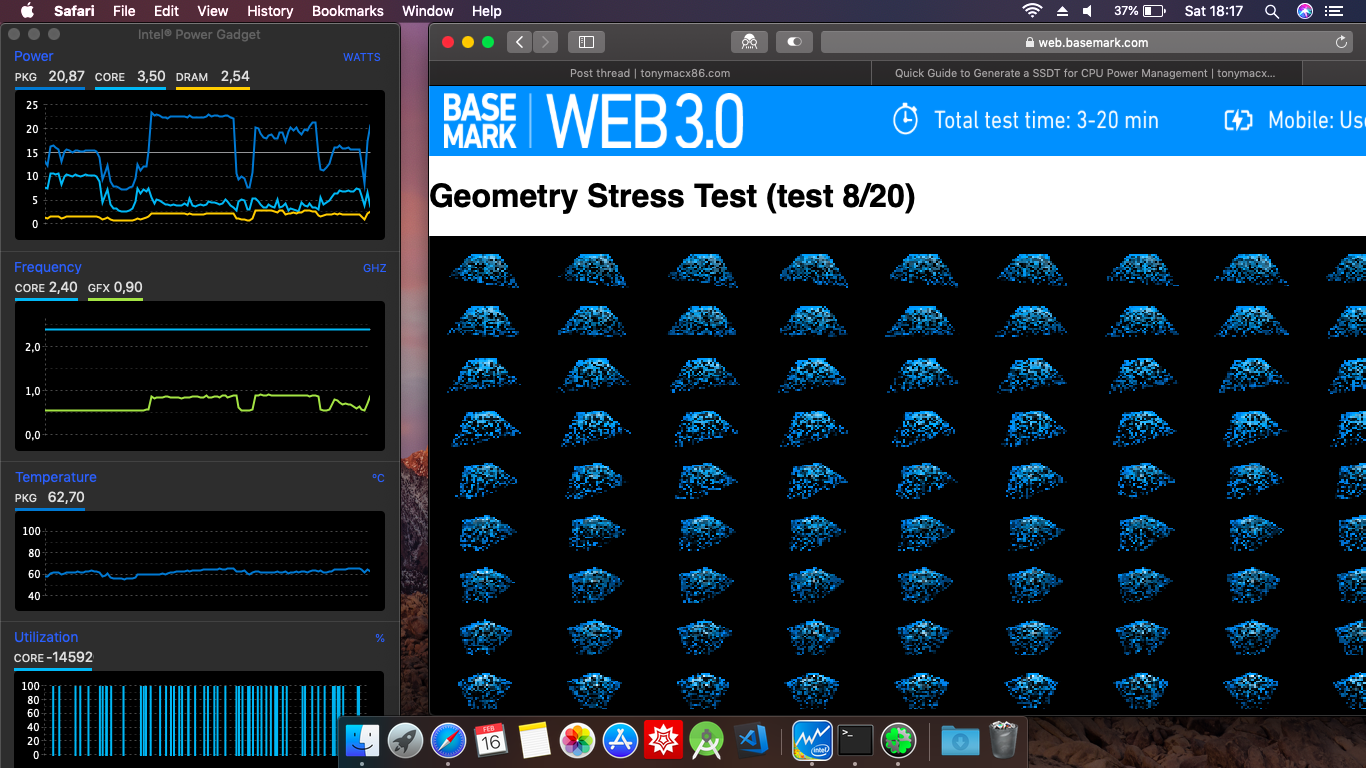
I am struggling with my Haswell CPU which keeps its frequency all the time at 2.4 GHz, while its minimum is 800 MHz and 2.7 Ghz at turbo. I have already set config.plist/KernelAndKextPatches/KernelPm=true, put SSDT-XCPM.aml in EFI/Clover/ACPI/patched and I do not have NullCPUPowerManagement.kext installed either, as per RehabMan's Native Power Management for Laptops guide.
Screenshot taken just after booting:
Intel HD4400 graphics frequencies seem to be working, however.


