- Joined
- Sep 30, 2015
- Messages
- 51
- Motherboard
- Dell XPS 15 9560
- CPU
- i7-7700HQ
- Graphics
- HD 630/GTX 1050, 1080p
- Mac
- Mobile Phone
Hi,
My CPU frequency's just recently started showing incredibly high. The CPU frequency's are wrong in About My Mac, HWMonitor, and Geekbench. The system's power management is actually fine, IOReg, AppleIntelInfo.kext, etc are reporting correct states 8-34. BIOS also shows the correct base clock (i7-7700HQ).
Anybody have an idea why this would happen?
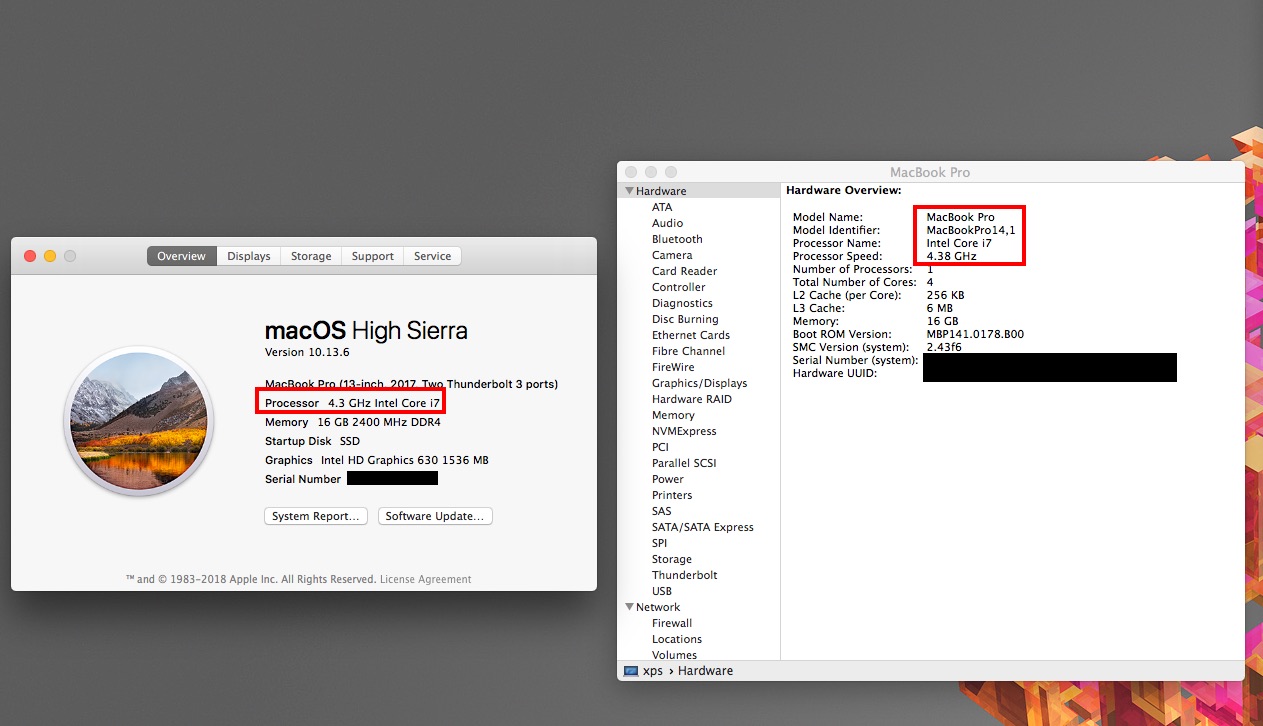
My CPU frequency's just recently started showing incredibly high. The CPU frequency's are wrong in About My Mac, HWMonitor, and Geekbench. The system's power management is actually fine, IOReg, AppleIntelInfo.kext, etc are reporting correct states 8-34. BIOS also shows the correct base clock (i7-7700HQ).
Anybody have an idea why this would happen?
