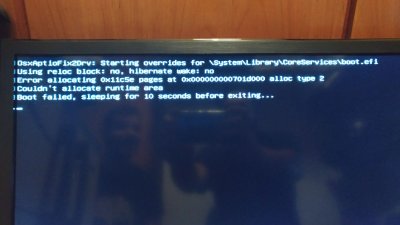- Joined
- Oct 24, 2017
- Messages
- 3
- Motherboard
- MSI Z270 SLI PLUS
- CPU
- Intel Core i7 7700k
- Graphics
- Gigabyte GeForce GTX 1070 WindForce 2X OC
- Mac
- Mobile Phone
Hello everyone! I'm trying to install OS Sierra on my new hackintosh. I've managed to install the OS on my SSD, I installed my drivers and bootloader with MultiBeast. The problem is when I remove the USB and try to boot with the SSD I get an error (the error that I show in the picture attached to this post). I've tried entering "-v nv_disable=1 slide=0 -x -f" bootflags but no results. If I boot without any flag I get the block sign. Can someone help me out?
Thanks for your time,
Pedro
Thanks for your time,
Pedro