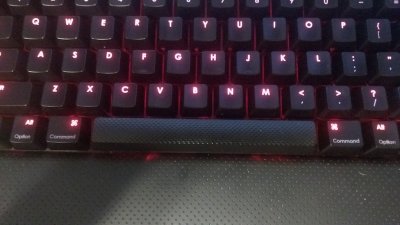- Joined
- Dec 17, 2014
- Messages
- 4,205
- Motherboard
- MSI Z97 Gaming 9 AC
- CPU
- i7-4790K
- Graphics
- RX 5700 XT
- Mac
- Classic Mac
- Mobile Phone
Just got my new custom keycaps for my K65 RGB keyboard and they came out great. I ordered them from Max Keyboard using Illustrator files I put together to match the size and font of the existing legends. Pictures show the left side but the right side of the keyboard was changed too. Corsair does not offer a Mac driver for their keyboards or mice but there is a 3rd party one that works very well and is continually updated - https://github.com/ccMSC/ckb. CKB does not work with Sierra. The keyboard works fine though but no lighting controls in OS X.
NOTE: Corsair released new LUX versions of the K65/70/95 RGB keyboard and changed the keycap font to match the Strafe series so these will not match those.
UPDATE: The CKB driver does not work with macOS Sierra. The keyboard will still work fine and you can remap the modifier keys using the System Preferences. You will not be able to control the lighting but you can boot into Windows and save a static lighting profile to the hardware that will show up in macOS.
Before:

After:

Attached is a zipped file containing the 4 Illustrator files for the keys. The font for the keycaps is Century Gothic Bold. Here are images of the 4 files for reference:
NOTE: Corsair released new LUX versions of the K65/70/95 RGB keyboard and changed the keycap font to match the Strafe series so these will not match those.
UPDATE: The CKB driver does not work with macOS Sierra. The keyboard will still work fine and you can remap the modifier keys using the System Preferences. You will not be able to control the lighting but you can boot into Windows and save a static lighting profile to the hardware that will show up in macOS.
Before:

After:

Attached is a zipped file containing the 4 Illustrator files for the keys. The font for the keycaps is Century Gothic Bold. Here are images of the 4 files for reference:
| Left Side | Right Side |
Attachments
Last edited: