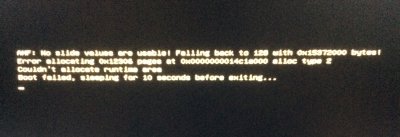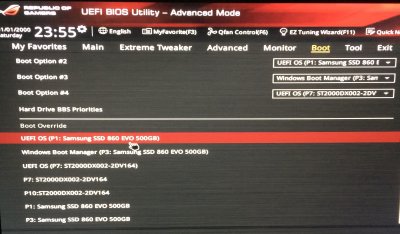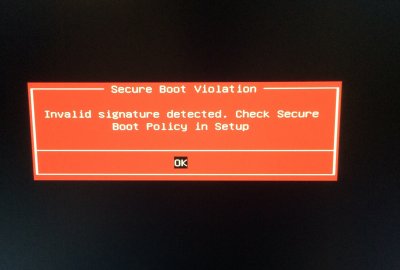- Joined
- Feb 14, 2019
- Messages
- 38
- Motherboard
- Asus RAMPAGE V EXTREME
- CPU
- i7-5820K
- Graphics
- RX 580
PREFACE QUERY: Is this the best place in the forums for me to post this?
Build:
i7 5820K
Radeon RX580 8GB GPU
Memory: 32GB
Gigabyte Alpine Ridge tb3 - thunderbolt card
Asus RAMPAGE V EXTREME/U3 EATX LGA2011-3 Motherboard
UEFI BIOS 2.16.1242
2 x bootable SSD:
Mojave 10.14.6
SMBIOS Imacpro 1.1
Sierra 10.12.6
SMBIOS Imacpro 1.1
Thunderbolt devices: PreSonus Quantum 2, Promise Pegasus R4 Hard Drive Bay. Note that thanks to @joevt I successfully got the PreSonus audio interface recognised by both OS.
Background: I commissioned a person to build this machine for me and install Mojave and Sierra.
Sierra I require for now because I am not yet able to afford to upgrade Pro Tools to a version which supports newer OS. I will most likely be using Mojave most of the time for non-music/scoring purposes, because the Sierra install has left me with a very gritty, clunky feeling mouse and responsiveness when using that OS. It's nice and smooth under Mojave.
Problem: After successfully editing and installing my Quantum audio interface kext to ensure the device works with this machine, I set out to create a bootable clone of each OS disk so I have a safety net - using Acronis True Image based on @trs96 advice. Through this process, outlined below, corruptions under both OS disks have been identified. A comprehensive disk utility / integrity check wasn't run before it was sent to me and I am now left with the likelihood of having to totally reinstall everything from scratch. I already had to send the machine back to the builder (who is interstate from me) once to address hardware issues, and now this has emerged – before I have even migrated over to this machine - hence I am wary of sending it back.
The first warning sign of problems was that Textedit was inexplicably missing from Mojave and I had to manually import that app from my Sierra iMac to edit my Quantum kext.

Image 1 (above). The way the Windows component was set up, I had to guess which option to choose and took a couple of attempts to successfully boot into Windows. “Windows 10 on volume 10” and “Windows 10”. Unsure if this is normal practice or not.

Image 2. This is what I got when I selected the ‘wrong’ Windows option. I don’t remember which it was, actually, but this is what happened. A need for repair alert, “Error code: 0xc000000e”. All I could do was ignore this and try again, booting from the *other* “Windows 10” option.
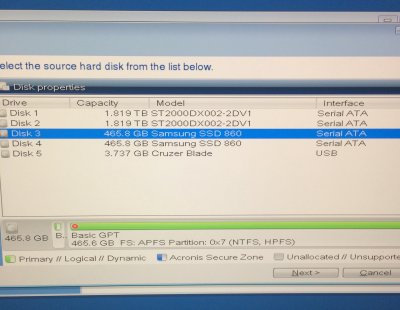
Image 3. I managed to enter Windows 10 and create a bootable Acronis USB. I then successfully created the True Image bootable USB and started the process of creating clones of both MacOS drives. Image 3 shows the next warning sign. See that little red “x”.
Image 4. “Some partitions contain errors…”
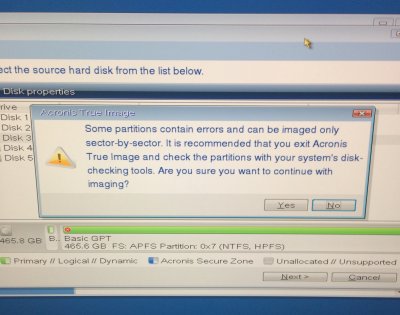
Image 5-10. This is the sequence of attempted repairs via Disk Utility and the info I received in response. Note the unnamed disk, ie the very last disk in the list, disk1s4 beneath Sierra1026, is the Windows disk. I'll be naming that sucker later... details! I am a fan of them.
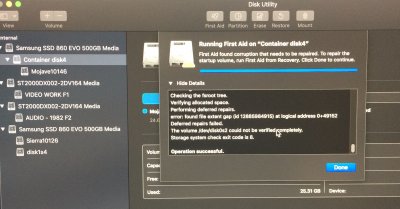

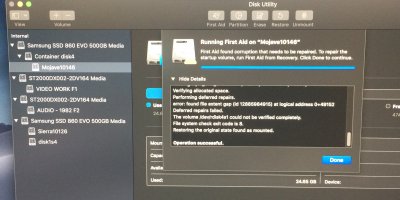
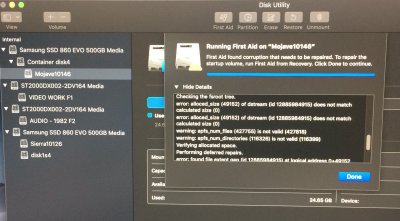
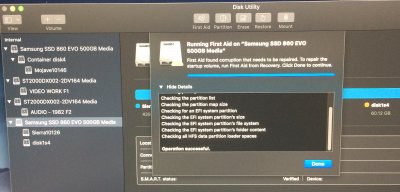
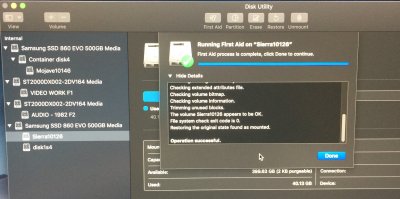
Note that "operation successful" means nothing here. Subsequent checks bring up exactly the same corruptions every time.
Now – deep breath for me. The builder then suggested… that I follow these steps to repair the corruptions:
https://support.apple.com/en-au/guide/disk-utility/dskutl1040/18.0/mac/10.14
There is no recovery partition evident under either OS. Surely you can’t fix things like this when you have MacOS installed on a PC?
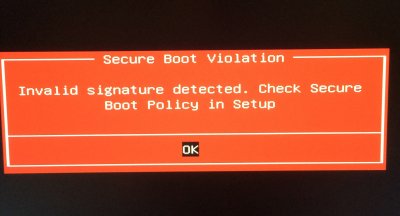
Image 11. Finally, when I tried to boot up again to investigate further, the machine inexplicably did not boot into clover. It went straight to this red screen of death. Subsequent restarts led me to the UEFI BIOS. On entering setup and reloading the correct profile, the machine freezes. Every time – and when it doesn’t go straight into the BIOS, it’s giving me that red screen of death.
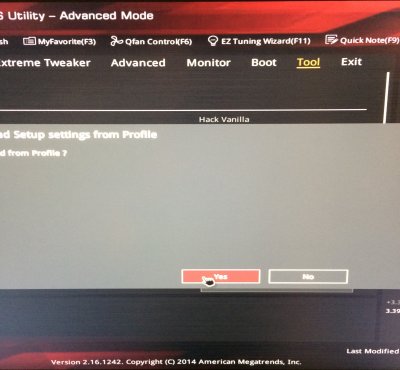
Image 12. Freezes here every time, now.
Note that I have not yet done more than restart using the white button, I have not gone into safe boot / reset at this stage. I figured - isn't this sufficient evidence by now that this is not a stable install in any respect.... and in any case, those corruptions need addressing.
Obviously I have to now embark on quite a learning curve, but given the $1000 I’ve spend on peripherals on top of what I paid for this machine to be built, I can’t afford to just sell it off for parts – and it is still my hope that it has potential as a solid, stable 4k FCPX editing machine.
I am hoping that in this thread I can be advised of what I need to do to cleanly, safely reinstall everything I need without compromising my CPU (ie I don’t want to mess with how it is clocked etc), TB connectivity (which works just fine), wifi etc.
Please help…. feel free to hit me with questions and advice which may be face-palm in nature. I am NEW to this and obviously have no choice but to be willing and ready to learn!
Ben
PS I tried to create a tag for "secure boot violation", but this site wouldn't let me because it's "new". Surely "secure boot violation" isn't being experienced by me exclusively?
AGAIN: Is this the best place in the forums for me to post this?
Build:
i7 5820K
Radeon RX580 8GB GPU
Memory: 32GB
Gigabyte Alpine Ridge tb3 - thunderbolt card
Asus RAMPAGE V EXTREME/U3 EATX LGA2011-3 Motherboard
UEFI BIOS 2.16.1242
2 x bootable SSD:
Mojave 10.14.6
SMBIOS Imacpro 1.1
Sierra 10.12.6
SMBIOS Imacpro 1.1
Thunderbolt devices: PreSonus Quantum 2, Promise Pegasus R4 Hard Drive Bay. Note that thanks to @joevt I successfully got the PreSonus audio interface recognised by both OS.
Background: I commissioned a person to build this machine for me and install Mojave and Sierra.
Sierra I require for now because I am not yet able to afford to upgrade Pro Tools to a version which supports newer OS. I will most likely be using Mojave most of the time for non-music/scoring purposes, because the Sierra install has left me with a very gritty, clunky feeling mouse and responsiveness when using that OS. It's nice and smooth under Mojave.
Problem: After successfully editing and installing my Quantum audio interface kext to ensure the device works with this machine, I set out to create a bootable clone of each OS disk so I have a safety net - using Acronis True Image based on @trs96 advice. Through this process, outlined below, corruptions under both OS disks have been identified. A comprehensive disk utility / integrity check wasn't run before it was sent to me and I am now left with the likelihood of having to totally reinstall everything from scratch. I already had to send the machine back to the builder (who is interstate from me) once to address hardware issues, and now this has emerged – before I have even migrated over to this machine - hence I am wary of sending it back.
The first warning sign of problems was that Textedit was inexplicably missing from Mojave and I had to manually import that app from my Sierra iMac to edit my Quantum kext.

Image 1 (above). The way the Windows component was set up, I had to guess which option to choose and took a couple of attempts to successfully boot into Windows. “Windows 10 on volume 10” and “Windows 10”. Unsure if this is normal practice or not.

Image 2. This is what I got when I selected the ‘wrong’ Windows option. I don’t remember which it was, actually, but this is what happened. A need for repair alert, “Error code: 0xc000000e”. All I could do was ignore this and try again, booting from the *other* “Windows 10” option.
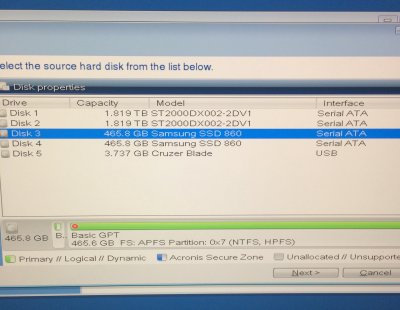
Image 3. I managed to enter Windows 10 and create a bootable Acronis USB. I then successfully created the True Image bootable USB and started the process of creating clones of both MacOS drives. Image 3 shows the next warning sign. See that little red “x”.
Image 4. “Some partitions contain errors…”
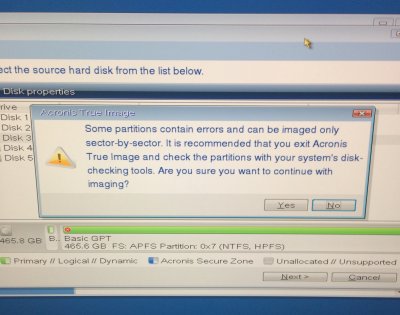
Image 5-10. This is the sequence of attempted repairs via Disk Utility and the info I received in response. Note the unnamed disk, ie the very last disk in the list, disk1s4 beneath Sierra1026, is the Windows disk. I'll be naming that sucker later... details! I am a fan of them.
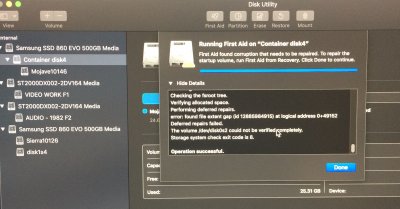

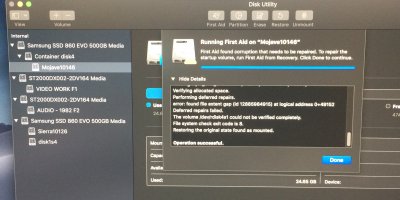
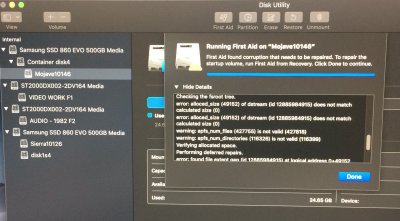
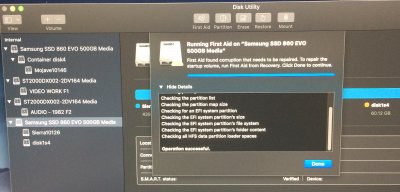
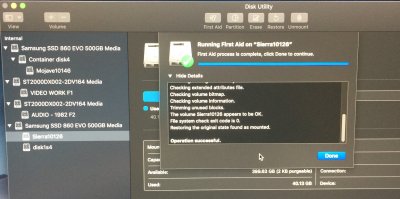
Note that "operation successful" means nothing here. Subsequent checks bring up exactly the same corruptions every time.
Now – deep breath for me. The builder then suggested… that I follow these steps to repair the corruptions:
https://support.apple.com/en-au/guide/disk-utility/dskutl1040/18.0/mac/10.14
There is no recovery partition evident under either OS. Surely you can’t fix things like this when you have MacOS installed on a PC?
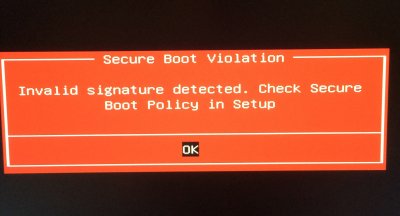
Image 11. Finally, when I tried to boot up again to investigate further, the machine inexplicably did not boot into clover. It went straight to this red screen of death. Subsequent restarts led me to the UEFI BIOS. On entering setup and reloading the correct profile, the machine freezes. Every time – and when it doesn’t go straight into the BIOS, it’s giving me that red screen of death.
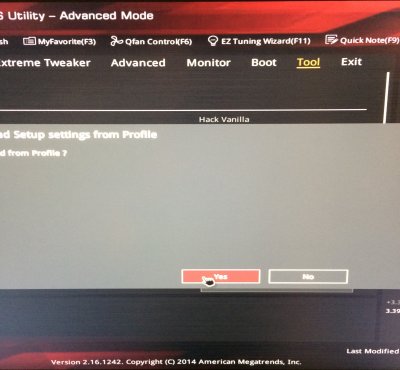
Image 12. Freezes here every time, now.
Note that I have not yet done more than restart using the white button, I have not gone into safe boot / reset at this stage. I figured - isn't this sufficient evidence by now that this is not a stable install in any respect.... and in any case, those corruptions need addressing.
Obviously I have to now embark on quite a learning curve, but given the $1000 I’ve spend on peripherals on top of what I paid for this machine to be built, I can’t afford to just sell it off for parts – and it is still my hope that it has potential as a solid, stable 4k FCPX editing machine.
I am hoping that in this thread I can be advised of what I need to do to cleanly, safely reinstall everything I need without compromising my CPU (ie I don’t want to mess with how it is clocked etc), TB connectivity (which works just fine), wifi etc.
Please help…. feel free to hit me with questions and advice which may be face-palm in nature. I am NEW to this and obviously have no choice but to be willing and ready to learn!
Ben
PS I tried to create a tag for "secure boot violation", but this site wouldn't let me because it's "new". Surely "secure boot violation" isn't being experienced by me exclusively?
AGAIN: Is this the best place in the forums for me to post this?
Last edited: