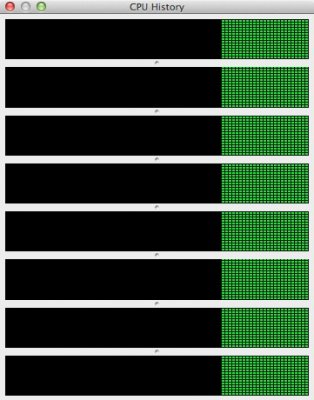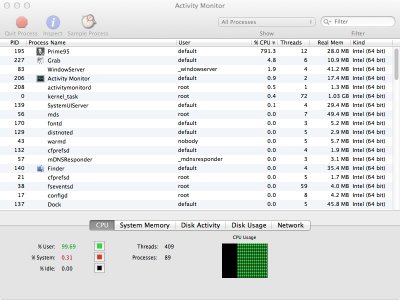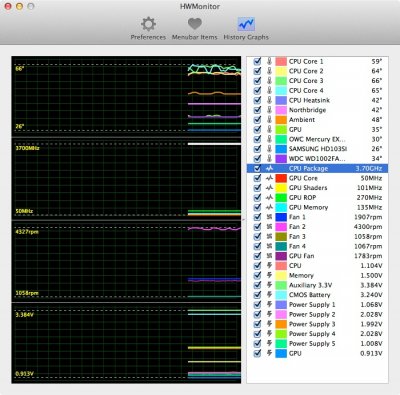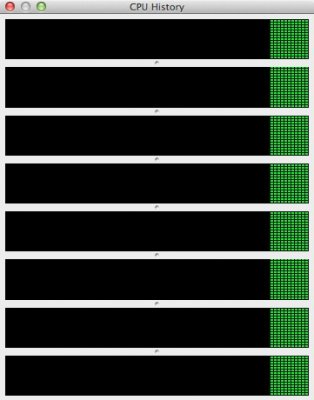- Joined
- Nov 1, 2012
- Messages
- 1,007
- Motherboard
- GA-Z77X-UP5 TH
- CPU
- i7-3770K
- Graphics
- HD4000 / GTX 1050 Ti
- Mac
- Classic Mac
- Mobile Phone
We assume that 8 of those 11 threads are using ~100% each.Here is the CPU window of Activity Monitor. This part does not make sense to me as I expected Prime95 to have 8 threads and nearly 100% of the processor...not 798.1% of the processor and 11 threads.
View attachment 46152
Because your machine has more than 4 virtual cores (4+HT: 8) Activity Monitor is not showing you the per-core utilisation in that window, but there are two different displays you can get of it:
- double-click on the CPU activity histogram (or select Window->CPU History), and
- select Window->Floating CPU Window->(Vertical or Horizontal).
It does look like your machine is running with a 4-core turbo of 39, which is not what Intel says should be the default.
That way we'll know if your BIOS is doing the slight overclock by default.If all cores were busy then I would be suspecting that your BIOS might be automatically overclocking to 39,39,39,39 instead of the default 39,38,37,37 (just as this D3H motherboard does with the 3770). If you changed the settings from Auto to these specific numbers do you get the same behaviour on your 3770K?