- Joined
- May 12, 2011
- Messages
- 46
- Motherboard
- Gigabyte GA-Z270X-Ultra Gaming
- CPU
- i7-7700K
- Graphics
- RX 580
- Mac
- Classic Mac
- Mobile Phone
scarberian's Build: i3-2105 - GA-Z68M-D2H - 6GB RAM – Intel HD 3000

Component List
Mac OS X version 10.7 Lion
http://store.apple.com/us/product/MD256Z/A?n=osx&fnode=MTY1NDAzOA&s=topSellers
Z68M-D2H.jpg
Gigabyte GA-Z68M-D2H mATX LGA1155 Z68 DDR3 2PCI-E16 2PCI-E1 HDMI DVI CrossFireX SATA3
http://www.newegg.com/Product/Product.aspx?Item=N82E16813128523&Tpk=ga-z68m-d2h
Intel Core i3-2105 Sandy Bridge 3.1GHz LGA 1155 65W Dual-Core Desktop Processor Intel HD Graphics 3000 BX80623I32105
http://www.newegg.com/Product/Product.aspx?Item=N82E16819115090&nm_mc=AFC-C8Junction&cm_mmc=AFC-C8Junction-_-na-_-na-_-na&AID=10446076&PID=4902415&SID=
corsair xms3.jpg
Corsair XMS3 4 GB Dual Channel DDR3 Core i3, i5, i7 Memory Kit CMX4GX3M2A1600C7
http://www.amazon.com/gp/product/B00336XHXA/
Sony Optiarc 18X SATA DVD-ROM Drives DDU1681S-0B (Black)
http://www.amazon.com/dp/B0029RUBNS/
Silverstone Sugo SG02W-F White SFF mATX Case 2X5.25 2X3.5INT No PS
http://www.amazon.com/dp/B0019FZCVC/
Already Owned
Antec 550 PSU.jpg
Antec BP550 Plus 550W ATX12V V2.2 Modular Power Supply
http://www.amazon.com/gp/product/B0017KE3DM/
extra Corsair XMS3 2 GB Dual Channel DDR3 Core i3, i5, i7 (1 stick) CMX4GX3M2A1600C7
ASUS VH236H.jpg
ASUS VH236H 23 Inch Widescreen LCD Monitor - Black
http://www.amazon.com/dp/B002453K5G/
MS Intellimouse.jpg
Microsoft Intellimouse Optical Mouse
http://www.amazon.com/dp/B00005TQ08/
USB Keyboard.jpg
stock USB Apple Keyboard from Power Mac G4 (blue/grey)
stock Maxtor 250GB SATA HDD from my PowerMac G5
Comments:
I had built this system for my daughter who was using my still loved, but old graphite G4. It was only running Tiger and with the media she liked to watch online as well as the games she enjoyed playing i.e. family.com, McDonald’s online, etc. it just couldn’t cut it. This is her early Christmas present.
This was my second hacintosh build and, unlike the first build where I stuck to the exact specifications for an 1156 socket build recommended by tonymac, this time I mixed it up and went with the newer Sandy Bridge 1155 build. I chose the Z68M-D2H because it was recommended, it had HDMI and DVI graphics, and it did have a DSDT on file. I had 3 Corsair 2GB XMS3 RAM sticks and I didn’t want them to go to waste so having a mobo with 4 RAM slots instead of only 2 made sense (I was originally going to build my daughter a hack mini with the exact specs from tonymac).
I wanted a different case that was between a mini and the tower I have. I decided to go with the Silver Stone SUGO (white) since it looked different, had a lower profile (although the footprint is about the same as the tower’s) and I just liked it’s look. As well this case can take a full size PSU which I had a spare lying around (although it was difficult fitting it in at first). I also installed a Sony Optiarc SATA dvd drive (basic). With the wide use of flash drives, I can’t see my daughter burning discs. It’s also faster transferring files via flash drives.
customac-multibeast-settings.png Screen Shot 2012-01-02 at 8.57.20 PM.png
The biggest change for me from my first build was doing a clean install of Lion via UniBeast. I used a Lexar 8GB USB thumb drive that I picked up at Walmart. From setting up the thumb drive to doing a clean install of Lion, as long as you follow the exact instructions, installation should go smoothly. I also made sure I updated to 10.7.2 before I installed MultiBeast 4.1 and my mobos DSDT file. As for MultiBeast, nothing but praises for this miracle piece of software. I used the exact setup as in the UniBeast guide.
Onboard graphics.png
My only 2 regrets (very minor) was that, one, I was getting stability issues while using HDMI. I switched to DVI and never looked back. The screen looks great, especially on the ASUS through DVI, the system is stable, and I didn’t need to buy a graphics card therefore keeping the cost low. I made sure I committed the maximum RAM the BIOS would let me for the onboard graphics. System specs lists it as about 384MB of VRAM.
Secondly my SUGO has a front firewire port that is going to waste because the mobo I chose doesn’t have firewire. Maybe there’s a PCI-E firewire card that has the required port? I must check on that.
Geekbench score.png
Attachments
-
 Z68M-D2H.jpg179.6 KB · Views: 3,079
Z68M-D2H.jpg179.6 KB · Views: 3,079 -
 corsair xms3.jpg14.3 KB · Views: 3,166
corsair xms3.jpg14.3 KB · Views: 3,166 -
 Antec 550 PSU.jpg16 KB · Views: 3,001
Antec 550 PSU.jpg16 KB · Views: 3,001 -
 ASUS VH236H.jpg119 KB · Views: 3,078
ASUS VH236H.jpg119 KB · Views: 3,078 -
 MS Intellimouse.jpg18.4 KB · Views: 2,922
MS Intellimouse.jpg18.4 KB · Views: 2,922 -
 USB Keyboard.jpg98.1 KB · Views: 4,148
USB Keyboard.jpg98.1 KB · Views: 4,148 -
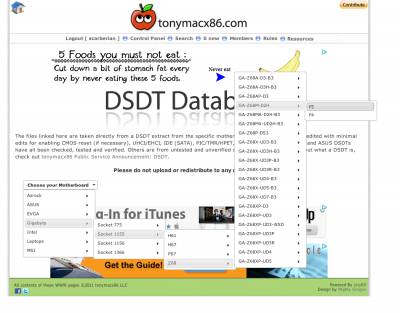 Screen Shot 2012-01-02 at 8.57.20 PM.png177.3 KB · Views: 2,867
Screen Shot 2012-01-02 at 8.57.20 PM.png177.3 KB · Views: 2,867 -
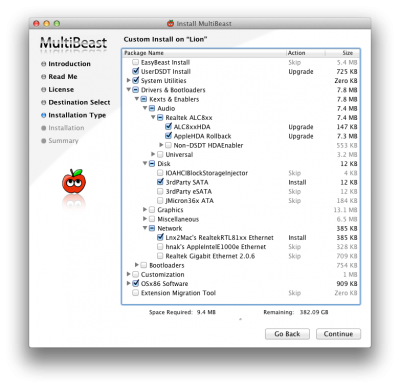 customac-multibeast-settings.png140.3 KB · Views: 2,950
customac-multibeast-settings.png140.3 KB · Views: 2,950 -
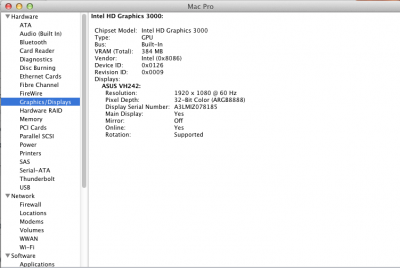 Onboard graphics.png61.2 KB · Views: 2,625
Onboard graphics.png61.2 KB · Views: 2,625 -
 Geekbench score.png250.2 KB · Views: 2,642
Geekbench score.png250.2 KB · Views: 2,642
