- Joined
- Oct 13, 2018
- Messages
- 4
- Motherboard
- B85M-D3H-A
- CPU
- Core i7 4770
- Graphics
- GTX 1060
- Mac
- Mobile Phone
This looks like an old issue that has a fix. However, I think my case here is different. Please read the post.
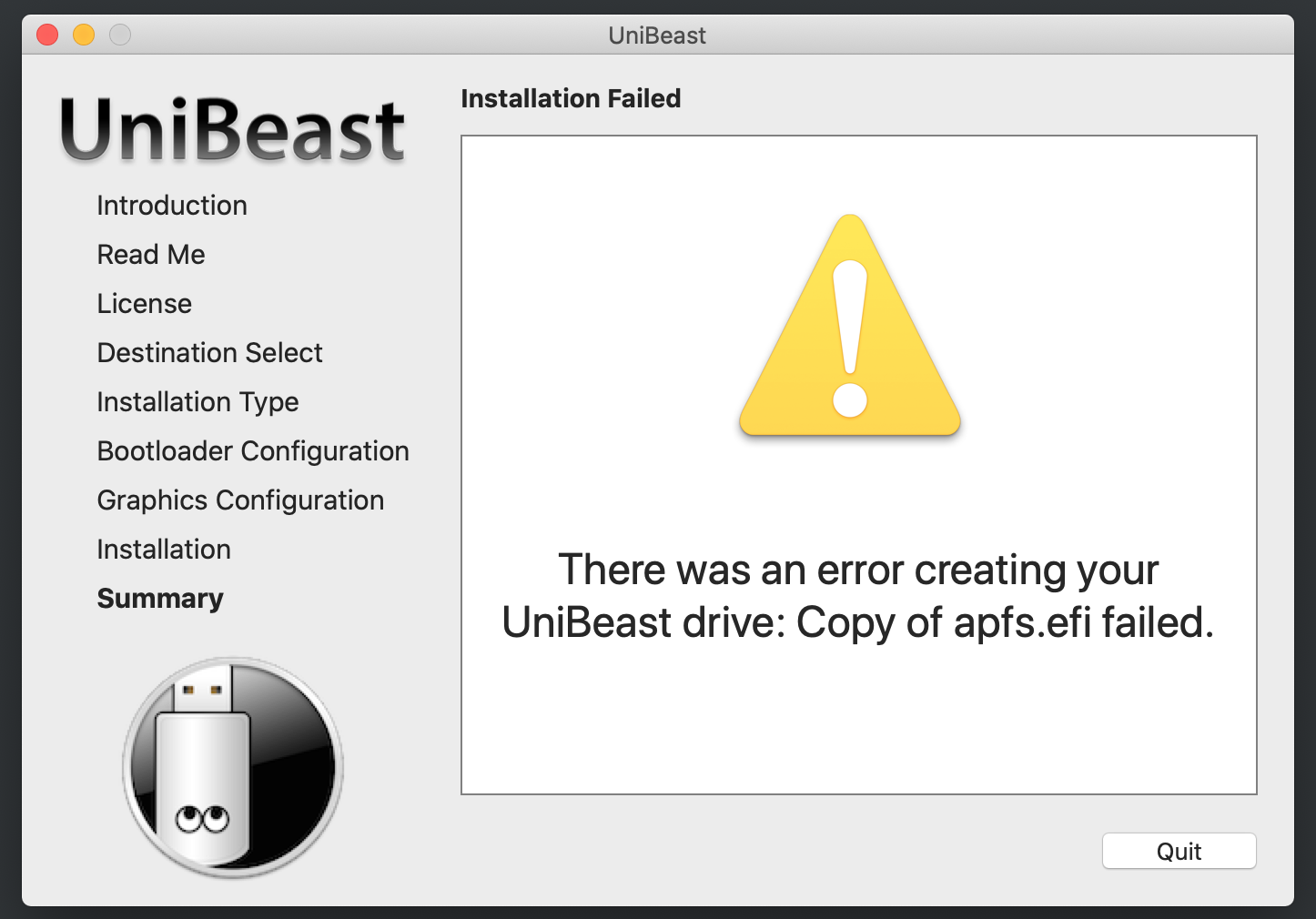
 I have tried the following option as stated in the troubleshooting page from section 19:
I have tried the following option as stated in the troubleshooting page from section 19:
 I also tried erasing and formatting the USB stick with the Disk Utility app.
I also tried erasing and formatting the USB stick with the Disk Utility app.
But still got no luck. Seeing the same error message, over and over again.
Please help if someone has a fix. Thanks!
 The USB stick is formatted as GPT
The USB stick is formatted as GPT I'm trying to make a bootable disk for macOS High Sierra
I'm trying to make a bootable disk for macOS High Sierra The machine I'm using to create the bootable disk has macOS Catalina installed!
The machine I'm using to create the bootable disk has macOS Catalina installed!
sudo diskutil partitionDisk /dev/disk2 GPT JHFS+ USB RBut still got no luck. Seeing the same error message, over and over again.
Please help if someone has a fix. Thanks!
Last edited:
