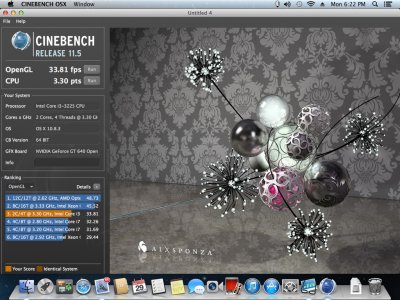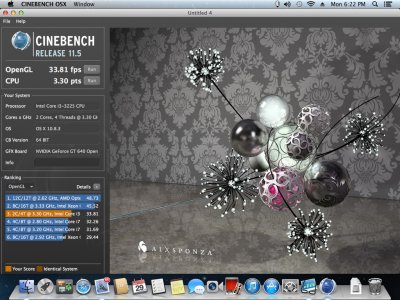After a fatal crash of the OS, to which I am not sure what did it, I couldn't boot, and used -v and saw that it stopped at "Unrecognised CPU", I googled and found it was quite a common error among not only Mac but Win as well, I found that using the flag "CPU=1"(without quotes) got me into the OS(once) where I ran multi beast,rebooted and needed -v -x and PCIRootUID=1 to boot because CPU=1 didn't work this time, ran the beast again and the - v boot stopped at a line with reference to EXFAT32, and that's where it stopped at every time I tried to boot back in, so I tried different flags and all different combinations of flags, but the real kicker was that the CCC clone drive wouldn't boot either, so I reset the bios because the date & time settings had changed and were wrong and still no go, so I reflashed the bios with the very latest file and still no boot into either drive, so after quite some hours of very frustrating boots and reboots, I threw in the towel and got out the SL disk, reimaged the drive and downloaded the already purchased 10.8.3 ML, loaded unibeast and here I am again.
I have just received the new Gigabyte GT640 graphics card and pcie ext cable, and so while I have the hardware from the cube on the bench awaiting the new fans for the cube I thought I would do some testing to see if the HD4000 is anywhere near the GT640, and no it's not.
As you will see below geekbench has the HD4000 ahead of the same system with the GT640 added in (go figure), but cinebench clearly shows the difference with the GT640's FR well ahead (especially when they are running so low down the scale,it's way ahead), I will be installing an i5 3750k for the next test which will show some very much improved performance but will create a bit more heat and I hope to do this with just a 300 watt PSU, this following link is a good example of the i5's grunt, but keep in mind that their test system has a 670 GC in it as well.
http://apcmag.com/ivy-bridge-cpu-buyers-guide.htm
Kiwi has stated in another thread that his Cube build will incorporate the new Haswell CPU and if it is an i7, then all this will be in vain because Haswell is rumoured to be twice as powerful in the graphics department and is also putting out more heat in the process, but would still be under the power consumption and heat production than the contraption I am building, the interesting part in the link refers to the Cuda cores, and the GT 640 has 2 gig of only DDR3 Ram and 384 Cuda cores, the link states that the card will need 896mb of ram for the Mercury Playback Engine to work in Adobe Premiere. Oh well back to the drawing board and see what the i5 brings and see if I need to go up in the PSU.
Rossi.